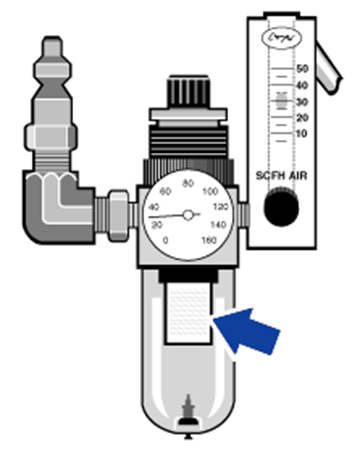Purging the microscope
Purging your instrument can provide more accurate results and will protect your instrument from damage from condensation or corrosive solvents and gases. To protect the microscope's sensitive optical components, we recommend that you purge your instrument continuously (24 hours per day), particularly if your lab is often humid.
Moisture and humidity will damage the microscope's sensitive optical components. Purging the instrument with clean, dry air or nitrogen will protect the sensitive components from condensation.
| Optical damage caused by failure to purge the instrument is not covered under your warranty. |
Purging the instrument will also help protect the sensitive optical components from any solvents or other agents that can corrode instrument components. Although the interferometer optics of the spectrometer are desiccated, we recommend that you install a source of dry air or nitrogen to continuously purge the instrument of water vapor, carbon dioxide, and volatile solvents.
|
Chorinated solvents, perfluorochlorinated solvents, and other solvents containing halogenated hydrocarbons chemically react with an IR source and will corrode instrument components. Do not leave these sample solvents around the instrument any longer than necessary. |
Selecting a purge gas
Purge the instrument with clean, dry air or nitrogen. Both dry air and nitrogen effectively remove water vapor and solvents from the system. If you want to remove carbon dioxide from the system as well, use a source of dry air with a carbon dioxide scrubber or use nitrogen as your purge gas.
The purge gas must be free of moisture, oil, and other reactive materials. To remove particulate matter and oil, you may need to install a 10-micrometer oil-trap filter.
The dry air or nitrogen purge gas should be dried to a dew point of -70 °C (-94 °F) or below for best performance.
| Do not use argon as a purge gas. Argon is a good insulator and prevents the HeNe laser from cooling properly. This significantly shortens the life of the HeNe laser and can also cause the source to overheat. |
 |
Avoid explosion hazard. Never use a flammable, combustible, or toxic gas to purge the instrument. The IR source is an ignition source. |
Purge gas generators
If your facility does not have a source of clean, dry compressed air or nitrogen for system purge, we recommend using a purge gas generator and not gas cylinders. A purge gas generator is cheaper and more effective than cylinders and dewars. This device cleans and dries the air supplied by a high-quality, continuously running air compressor so that it can be used to purge your instrument.
If your facility does not have an air compressor, a complete dry-air generating system is available. Contact our sales or service representative in your area for more information.
|
If you use a purge gas generator, position it away from the instrument to reduce noise and vibration. Purge gas generators require a minimum pressure for proper operation and typically run best at 100 PSI. If you do not supply proper pressure and flow, moisture may enter the system, causing permanent damage. See the manufacturer's instructions for proper pressure and flow settings. Read the manufacturer’s instructions before installing air-drying equipment or performing any maintenance. The installation and maintenance of air-drying equipment is your responsibility. Failure to perform routine maintenance as specified by the manufacturer may void your instrument warranty. Before you connect a new air dryer to the instrument, it is vital that you purge the dryer of water and particulates by running it for at least 24 hours at nominal air flow. Otherwise, you risk severe damage to the instrument when you connect the pure air dryer. |
Installing purge gas fittings
If you plan to purge the instrument, install the purge line and the necessary fittings before the instrument arrives.
The microscope uses a Dual Zone Purge Pneumatics purge kit (Part number 840-371700) to purge both the microscope and the spectrometer at the same time.
Installing the purge pneumatics assembly requires you to attach the quick-release pressure coupling to the source of your purge gas, insert the assembly into the quick connect coupling, and connect the purge lines to the instruments.
Materials needed
In addition to the purge kit, you will need the following:
- 3/4-inch (20 mm) open-ended wrench
- 11/16-inch (18 mm) open-ended wrench
- #2 Phillips head screwdriver
- Thread seal tape ("Teflon™ tape" or "PTFE tape")
To install a purge kit
- Connect the quick-release pressure fitting to the source of the purge gas.
-
Install the regulator valve and either a 1/4-inch male fitting or a 3/8-inch female fitting on the purge gas source. (Choose a valve and fittings that are appropriate for the purge gas source.)
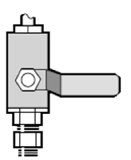
-
If you used a 1/4-inch male fitting, proceed to the next step.
If you used a 3/8-inch female fitting on the purge gas source, install the 3/8-inch to 1/4-inch reducing nipple that was included with your purge kit. Wrap the reducing nipple with thread seal tape before you install it, and use an 11/16-inch open-ended wrench to tighten the connection.

-
Wrap the reducing nipple or the 1/4-inch male fitting with thread seal tape, and then install the pressure coupling. Use a 3/4-inch open-ended wrench to tighten the connection.
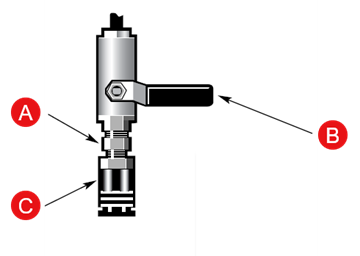
A 3/8" to 1/4" male reducing nipple (if required) B Shutoff valve C Pressure coupling
-
-
Snap the male inlet of the wall plumbing assembly firmly into the quick release fitting.
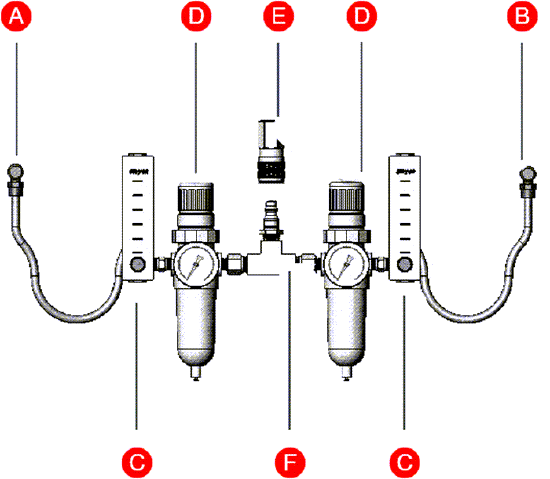
A To microscope B To spectrometer C Flowmeter D Pressure regulator E Quick release fitting F Wall plumbing assembly -
Connect the gas lines to the instruments.
-
Snap the quick connect from the purge pneumatic assembly (labeled “to spectrometer”) into the purge inlet on the spectrometer's lower rear panel.
-
Snap the second quick connect from the purge pneumatic assembly (labeled “to microscope”) to the purge inlet on the microscope's lower rear panel.
-
-
Set the purge gas controls.
-
Rotate the main shutoff valve to the open position.
-
On the 'to spectrometer' connection side of the assembly, pull up on the pressure regulator and rotate it to set the dial to 20 PSI.
-
Press the regulator back down.
-
Rotate the flowmeter control to set the flow to 20 SCFH.
-
Repeat for the second side of the purge pneumatic assembly so that the controls for both the spectrometer and the microscope are set as follows:
Hardware Pressure (PSI) Flow Rate (SCFH) Microscope 20 20 iS50 Spectrometer 20 20 -
Plug in the power cord to the instruments and turn on the power.
-
Wait 30 to 60 minutes for the instrument to fully purge before you use the instrument. Continue to purge continuously. If you turn off the instrument and the purge, first turn on the purge and wait 30 to 60 minutes again to fully purge the instrument before use.
-
Check the purge gas filter
The purge filter is green when dry and turns yellow when it is damp. If the filter turns yellow permanently or is otherwise discolored or contaminated with debris or oil, replace the entire purge pneumatic assembly. Contact technical support for details.
|
We recommend purging the instrument continuously (24 hours per day). Equipment damage due to failure to maintain seal and desiccation and/or purge is not covered under the warranty. If you have questions about this requirement, please contact us. |