Analyze Particles
Use the particle analysis tools to locate, characterize, and identify microparticles.
❖ To analyze particles
-
Prepare your sample
-
On the dashboard, select Analyze particles.
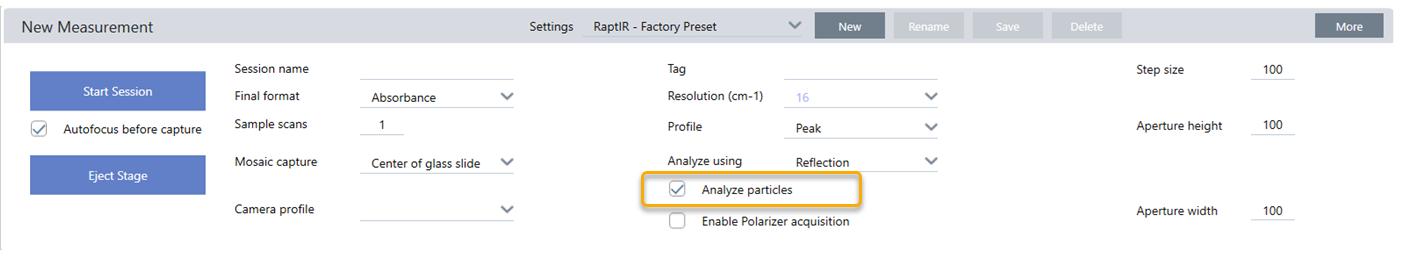
-
In the session view, review the mosaic and make any needed changes to focus and illumination. Capture a high-magnification mosaic if needed.
-
Analyze particles.
- Select the Particle Analysis tool , and click and drag to draw a rectangle on the mosaic. This is the region of interest, where the software will detect particles. When you have drawn a region, the Particle Analysis pane opens.
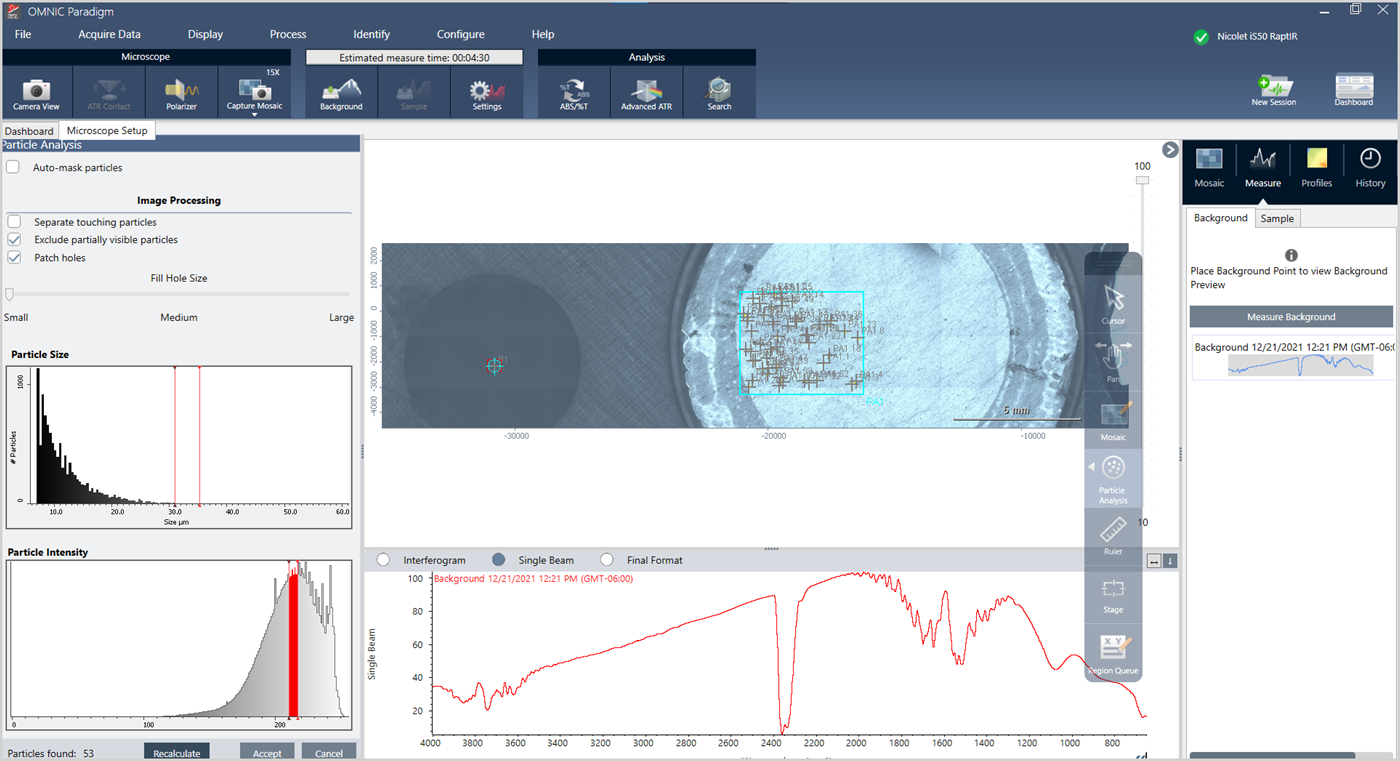
- Refine your selection using the options and selection tools. Select Recalculate after updating settings to update the particles.
- When you are satisfied with your selection, click Accept. This saves the selection settings but does not yet measure the data.
- Click Sample.
- Select the Particle Analysis tool , and click and drag to draw a rectangle on the mosaic. This is the region of interest, where the software will detect particles. When you have drawn a region, the Particle Analysis pane opens.

