Importing Spectral Data from Files
Once you have uploaded spectral files to Data Connect, import their data to OMNIC Anywhere following these steps:
- In the Measurements page, click on Import measurement
-
Click on Data Connect files
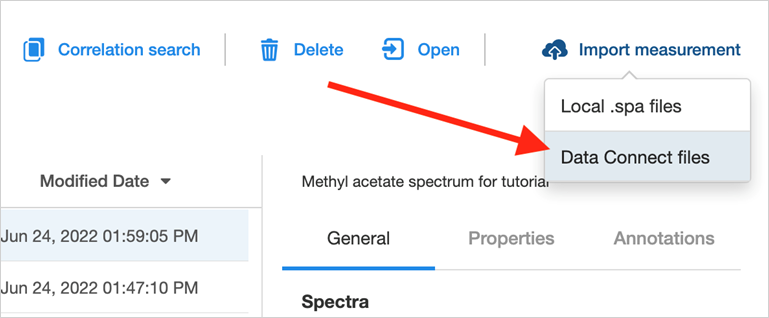
- Select a folder that includes spectral files
-
Click + Add on any files you want to import
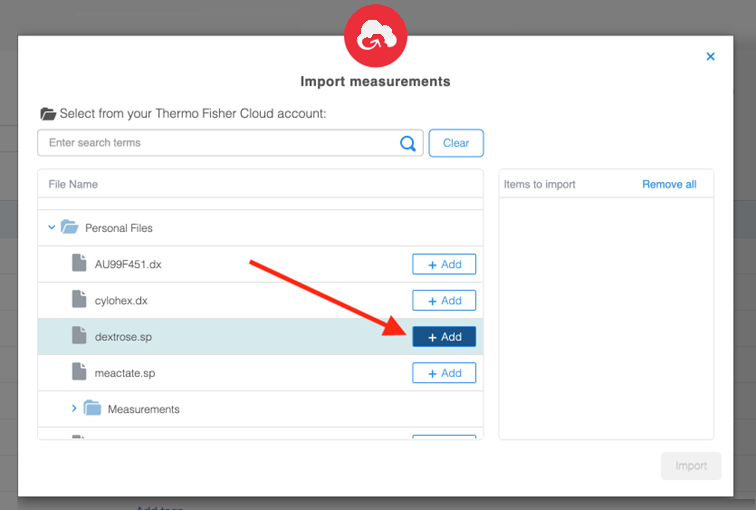
- Click Import to add your spectral data to OMNIC Anywhere

