Create a Historical Spectrum Report
A Historical Spectrum report includes detailed information about how a measurement changed over time as you carried out processing and analysis. The report shows the spectrum at each step in the history.
Creating a report of the measurement history is similar to creating other reports but requires you to first open the Historical Data view. The Historical Spectrum template will not be available if you open Create Report from the normal Spectral View.
❖ To create a Historical Spectrum template report
- Using the desktop interface, open a measurement in the Spectral View.
- Navigate to the measurement history tab.
- Right-click any item in the history and select Measurement History.
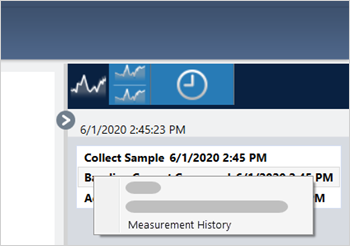
- Open the File menu and select Create Report.
- In the Create Report dialog, enter a title for the report, select a format, and edit any template options. Only the Print and Save formats are available for Historical Spectrum template reports.
- Click Create.

