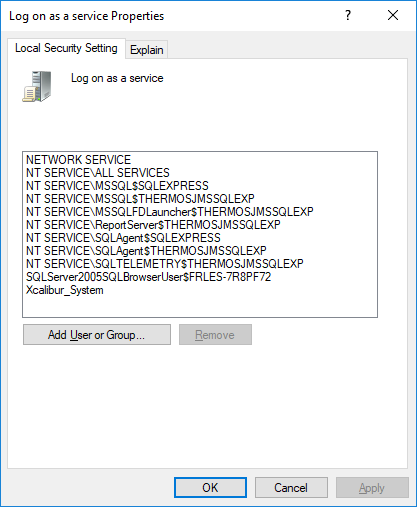The service did not start due to a logon failure - Error Code: 1069
Description:
The service did not start due to a logon failure - Error Code: 1069
Environment:
Unable to start services with Xcalibur System account. Foundation 3.1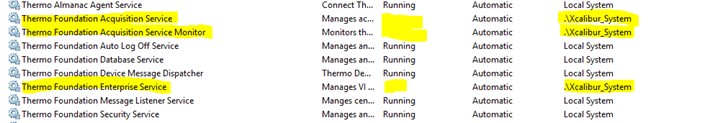
Solution:
Services started with Xcalibur System account did not stat automatically and if started manually, an Error Code 1069: “The service did not start due to a logon failure” will pop up.
The issue started after connecting PC to customer network.
Solution:
Once it was confirmed that local settings were set to US English.
The local group policies were checked. Type “Edit group Policy” in the command box

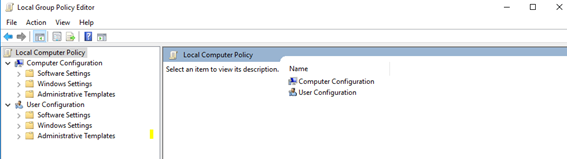
Then in “Computer Configuration” select “Windows Settings”
Then select “Security Settings” and “User Right Assignment”
You need to scroll to “Log on as Service”
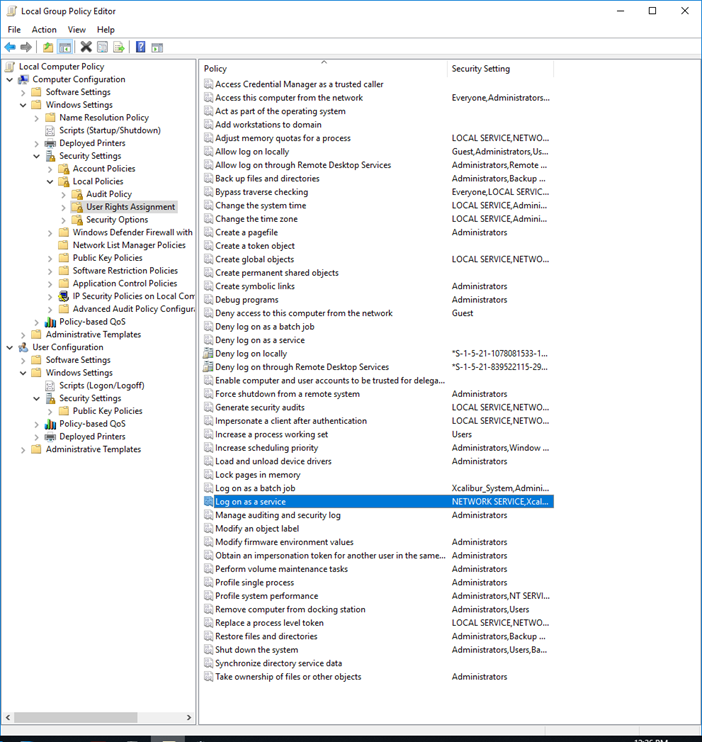
Right click and select properties
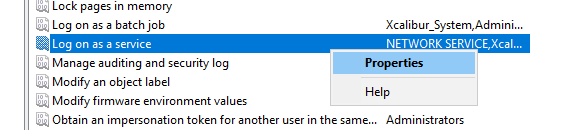
Confirm the following policies are set