How to Disable Sample Location Stability Test
Issue
Disabling sample location stability test when opening OMNIC
Environment
- Nicolet iS50
- OMNIC
Resolution
If Enable Touch Points is disabled in the Collect tab of the Edit – Options dialog (as show in the figure), when OMNIC opens, it will skip the Sample Location stability test and Sample Location tests that are performed when OMNIC is typically opened. After making the changes in the Edit – Options window, the new settings will need to saved in the active default config file so the setting are active next time OMNIC is opened.
Figure: Edit – Options
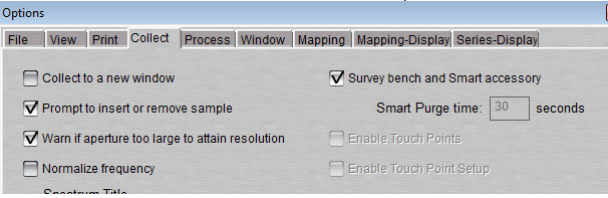
Attachment(s)
| File | Last Modified |
|---|---|
| Figure - Edit Options.png | January 21, 2022 |

