AS-AP Poor RSD or inconsistent peak areas
Issue
One or more of the following is occurring:
- System is not reproducible and is not reliable
- Injections are varying from sample to sample
- Poor RSD
Environment
AS-AP Autosampler
Resolution
- The placement of the 2 green waste lines are important to maintain consistent area response as an incorrect waste lines can siphon liquid causing poor area reproducibility. See the AS-AP Operator's Manual.
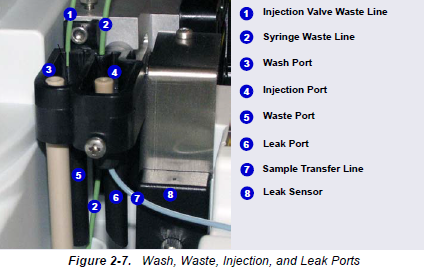
- Be sure the sample loop, syringe size and buffer loop used on your hardware matches what’s in the configuration. Below are the default settings:
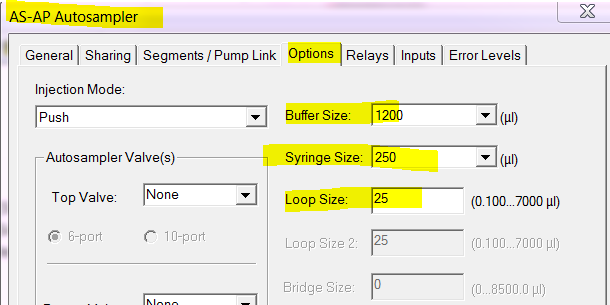
- See slide below for more causes of poor RSD:
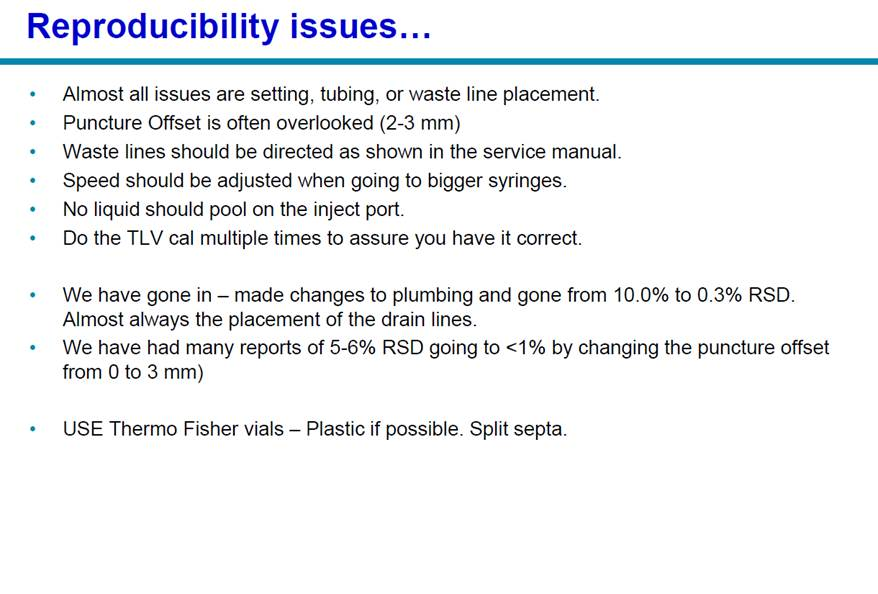
- You can change the puncture offset of the sampler in the “commands”
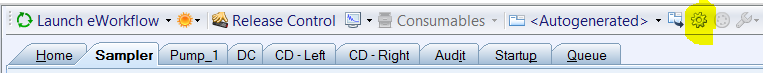
- You must set the command level to “expert” by right clicking in the left pane in the red circle area and setting to “expert”
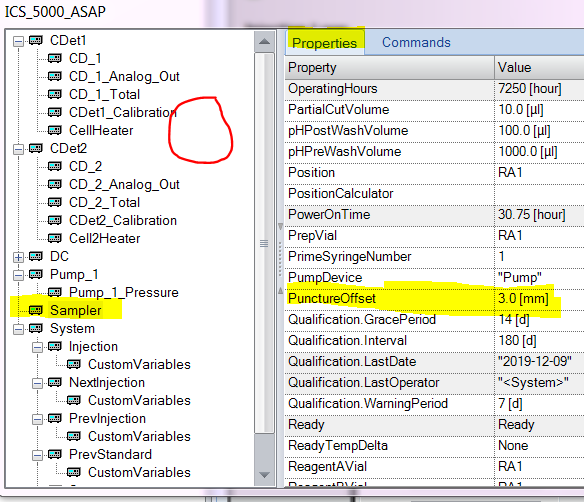
- You can change the puncture offset of the sampler in the “commands”
- Be sure your 250ul syringe on the ASAP is fully primed with no air bubbles. Any air bubbles will cause poor RSD. It a good idea to run these 3 action items before every sequence to ensure the sampler is fully primed:
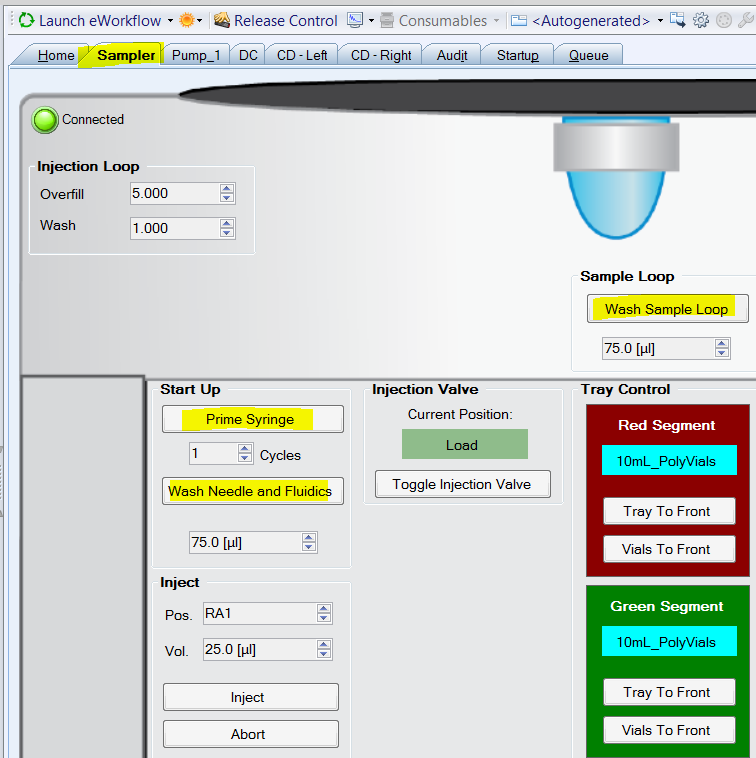
-
If any air bubbles are still present, remove the syringe, prime by hand, and reconnect the syringe.
-
If reproducibility issues persist, replace the suppressor.
Attachment(s)
| File | Last Modified |
|---|---|
| reproducibility - image 06.png | January 12, 2022 |
| reproducibility - image 05.png | January 12, 2022 |
| reproducibility - image 04.png | January 12, 2022 |
| reproducibility - image 03.png | January 12, 2022 |
| reproducibility - image 02.png | January 12, 2022 |
| reproducibility - image 01.png | January 12, 2022 |

