How Does a Partner gain Access to the Knowledge Base
Topic
This article provides insight in how a distributor or partner can gain access to the Knowledge Base.
Environment
Knowledge Base
Create Your Account
- Create your account with ThermoFisher Scientific, here.
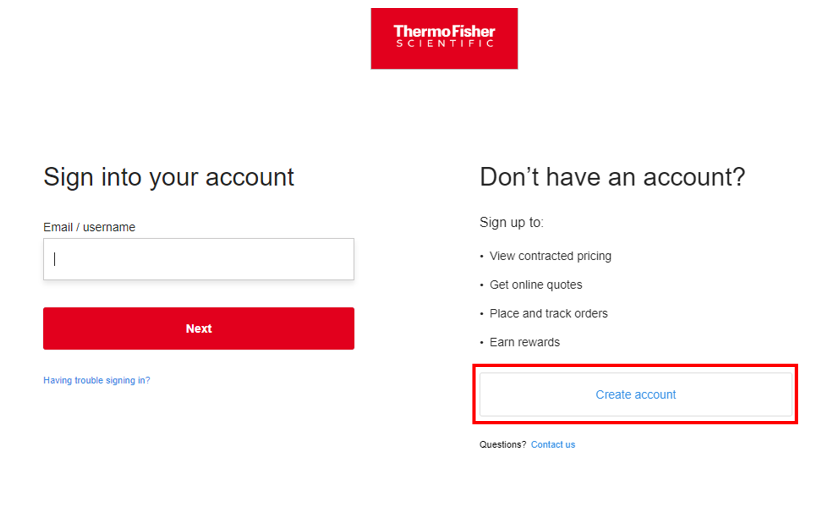
Figure 1: ThermoFisher Scientific's account login page
NOTE: If you have already visited this page and created an account, please do not create a duplicate account.
- After you have created your account, please contact your Distributor Manager/Territory Manager to confirm this step has been completed.
- Provide the Distributor Manager/Territory Manager the email address that you used to create your account.
- Your Distributor Manager/Territory Manager will request area specific access on your behalf.
NOTE: You have access to the Knowledge Base immediately after you completed your account setup, however specific areas of knowledge within the Knowledge Base needs to be assigned to your account profile in order for you to view the content.
- After your Distributor Manager/Territory Manager has confirmation that the appropriate access has been assigned to your account profile, you may login to view the content.
Sign into the Knowledge Base
- Go to the Knowledge Base.
- Select the Customer/Partner Login at the bottom of the page or hover over the Sign In box at the top of the page and click Customer/Partner Login

Figure 2: Knowledge Base Sign In page
- Login using the email you used to create your account.
- Provide your password.
- You will be directed to the Knowledge Base homepage with a success sign in.

Figure 3: Knowledge Base Customer/Partner portal view

