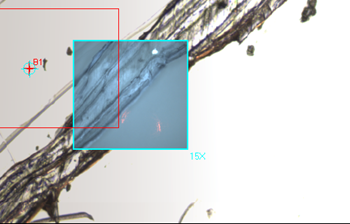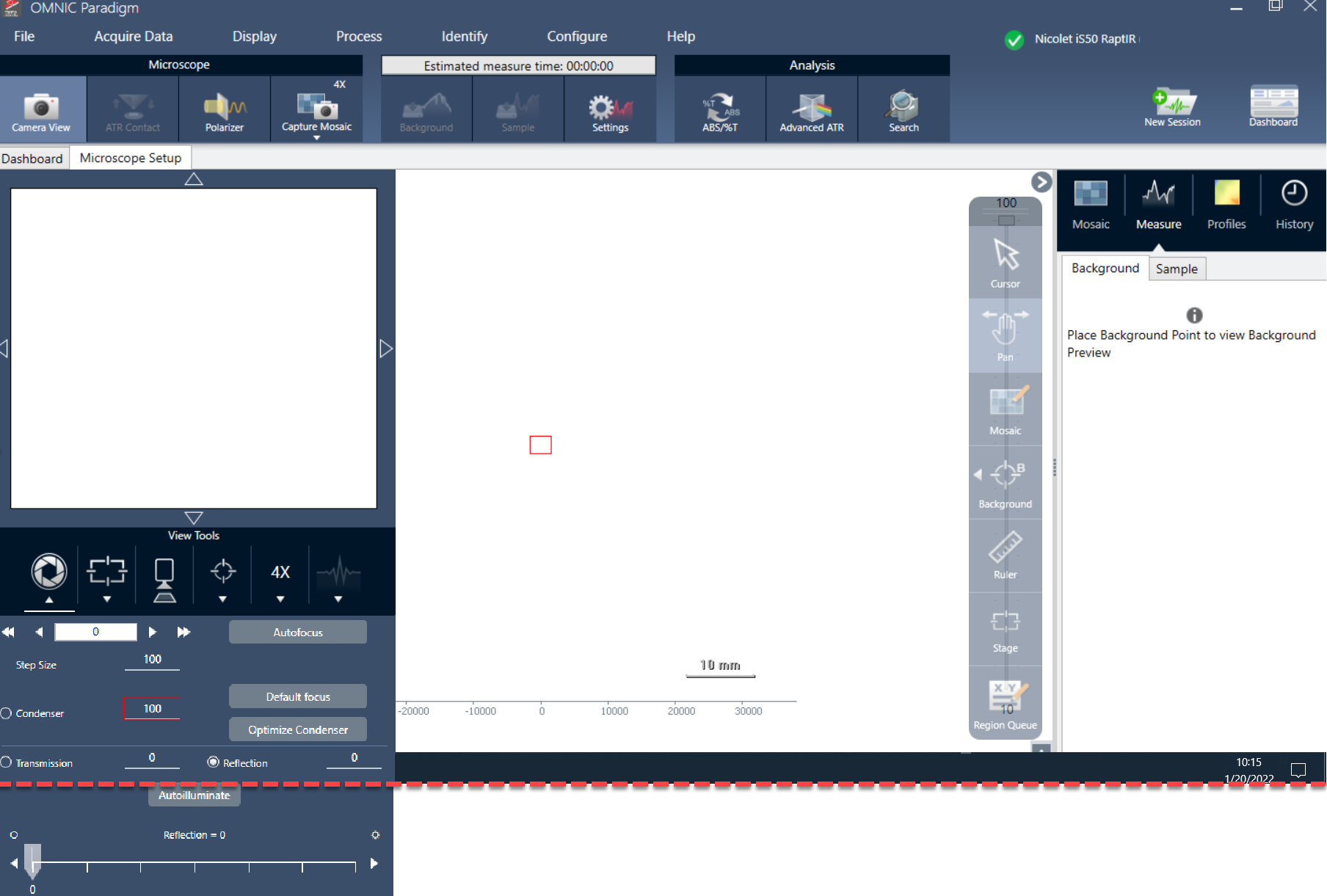Nicolet RaptIR FTIR Microscope Troubleshooting
| Problem | Possible cause | Solution |
|---|---|---|
|
15x mosaics do not reproducibly align with the 4x image. For example, in the image below, the 15x image is not aligned with the 4x image.
|
The objective is loose |
The objective can sometimes become loose. This usually happens when inserting and removing the ATR attachment. If the objective feels loose, hand-tighten the objective. The slot for the ATR attachment should face directly to the front. Do not overtighten the objective, and do not use the ATR attachment as a lever to tighten the objective. Over tightening the objective will damage it. If the objective feels snug and you are still having alignment issues, contact your service representative. |
|
Sections of the software interface do not fit on the screen.
|
Your display scaling settings are not compatible with the software |
If parts of the software interface do not fit on the screen, you may need to adjust the display scaling in your device's display settings. For example, on some monitors, the Camera tools may not fit on the screen if the display scaling is set to above 100%. For help changing your display settings, see Windows help information. |
|
The mosaic or camera view are completely black. |
The camera is not connected |
Verify that the camera cable is plugged into the nose piece. Verify that the microscope USB cable is plugged into the USB 3.0 connector. |
|
The system status shows a yellow or red icon. |
There may be a problem with the instrument or with software services. |
See "System Status" for more information. |