Dell Warranty and Ownership Transfer Process
Issue
Customers may have Dell support requests that require verification such as retrieving the BIOS Password Reset Code, however, the ownership for the computer must be transferred before the verification process can be completed. Thermo Electron Scientific is the current owner of all computers shipped from the Thermo Fisher Scientific Madison site.
Environment
Dell computers shipped from the Thermo Fisher Scientific site in Madison, Wisconsin.
Resolution
This means ownership must be transferred from Thermo Electron Scientific to the customer before the customer can complete any Dell support requests that require verification.
Steps to Transfer Dell Warranty and Ownership over to Customer
- Open Browser and go to the Dell Warranty and Ownership Transfer Portal. https://www.dell.com/support/assets-transfer/en-us/ownershiptransfer
-
Locate the Service Tag somewhere on the computer case.
Note: If Service Tag is not on computer case, follow steps below.
- Open Command Prompt by typing cmd in Windows search bar and selecting Command Prompt from list of results.
- Type wmic bios get serialnumber in the Command Prompt window and press Enter.
- The Service Tag should appear in the window.
-
Enter the Service Tag into the “Service Tag” box on the Dell Warranty and Ownership Transfer Portal and select Continue.
-
Enter only the required Previous owner details.
-
Enter Thermo Electron Scientific into the “Company Name” TextField box.
-
Enter 53711 into the “Zipcode” TextField box.
-
Select Continue.
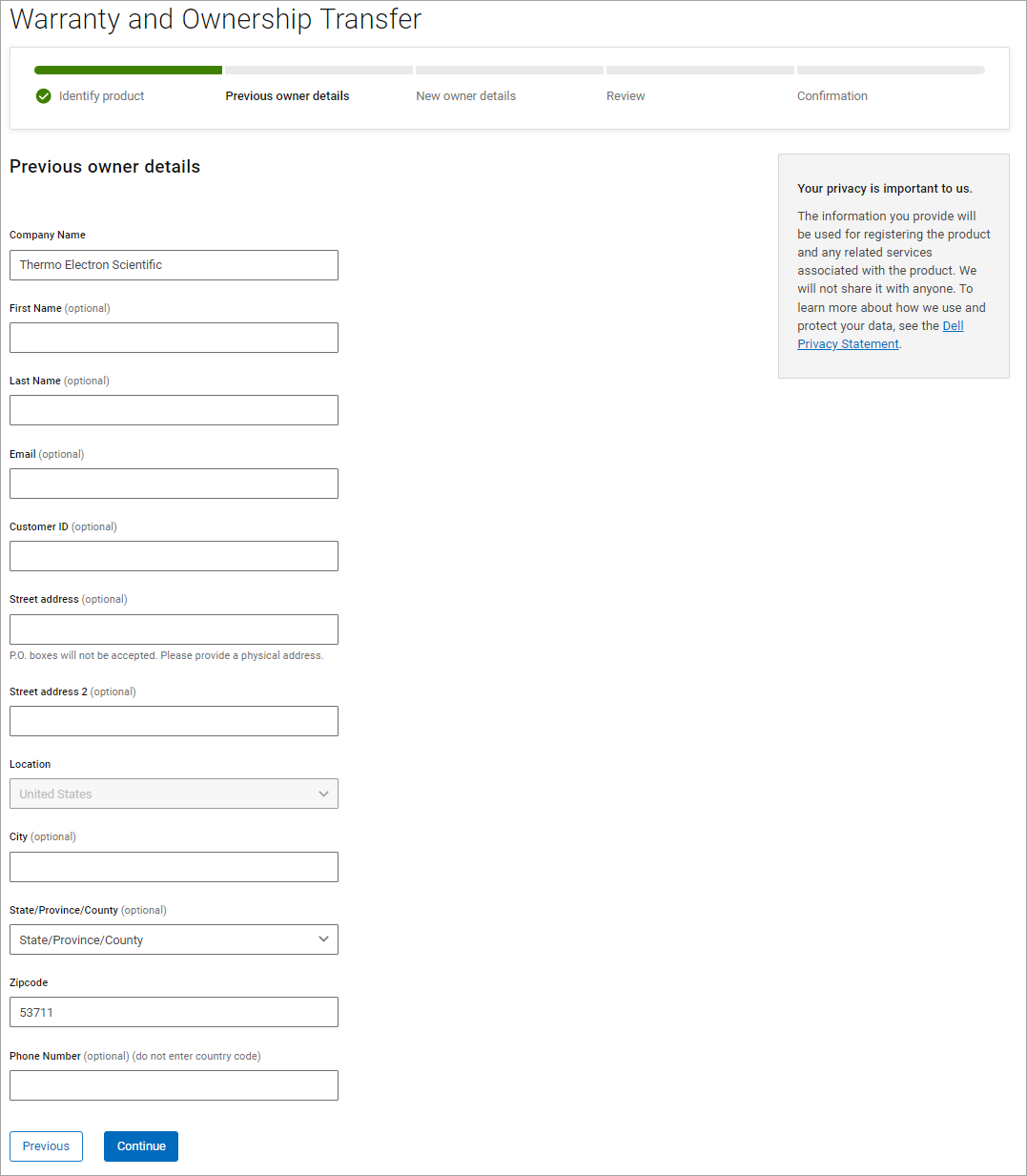
-
-
Select the “Intended Use” from the drop-down selection box and select Continue.
-
Fill out all the necessary “New Owner details” and select Continue.
-
If prompted, select the appropriate address if not already selected and select Confirm Address.
-
Review all transfer information before submitting.
-
Review Terms and Conditions.
-
Select the necessary Checkboxes and select Submit.
Note: The request may take up to 2 weeks to fully process and transfer ownership.
Attachment(s)
| File | Last Modified |
|---|---|
| Previous_Owner_Details_Capture.png | October 24, 2023 |
| Service_Tag_Capture.PNG | October 24, 2023 |

