OMNIC Anywhere - February 2024 Release
This OMNIC Anywhere release includes a new feature that allows users with a subscription to our FTIR library collection or Raman library collection to create preset search criteria for a quicker recurring correlation search. Additionally, improvements to correlation search and minor fixes were implemented.
What’s included:
- Users with a library subscription can now create up to 3 search presets for a quicker correlation search.
- Other improvements to correlation search have been added.
- Minor bug fixes.
To create a search preset:
- In the Measurements screen, select a measurement and click on Correlation search
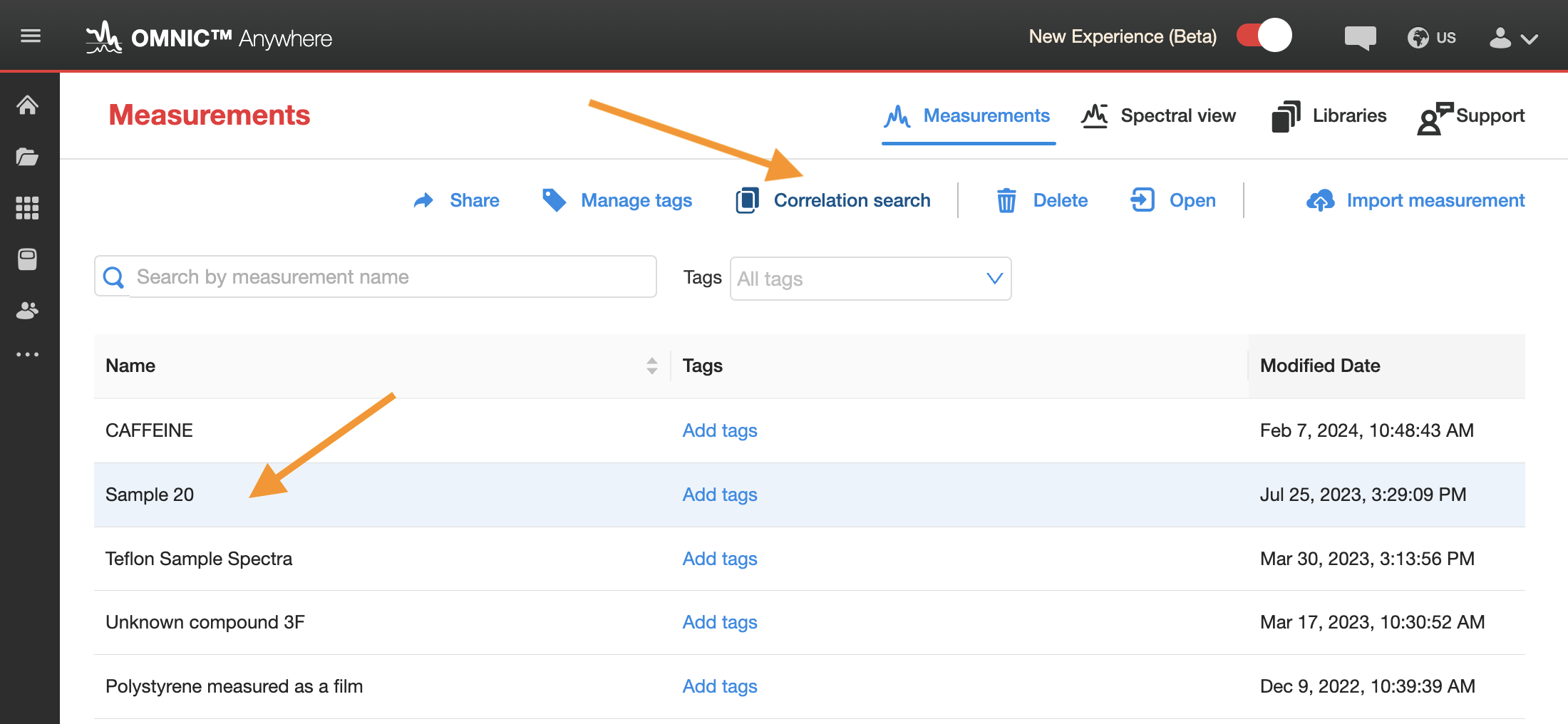
- Select one or more libraries from any given category
- Click on Save selected libraries in Search presets
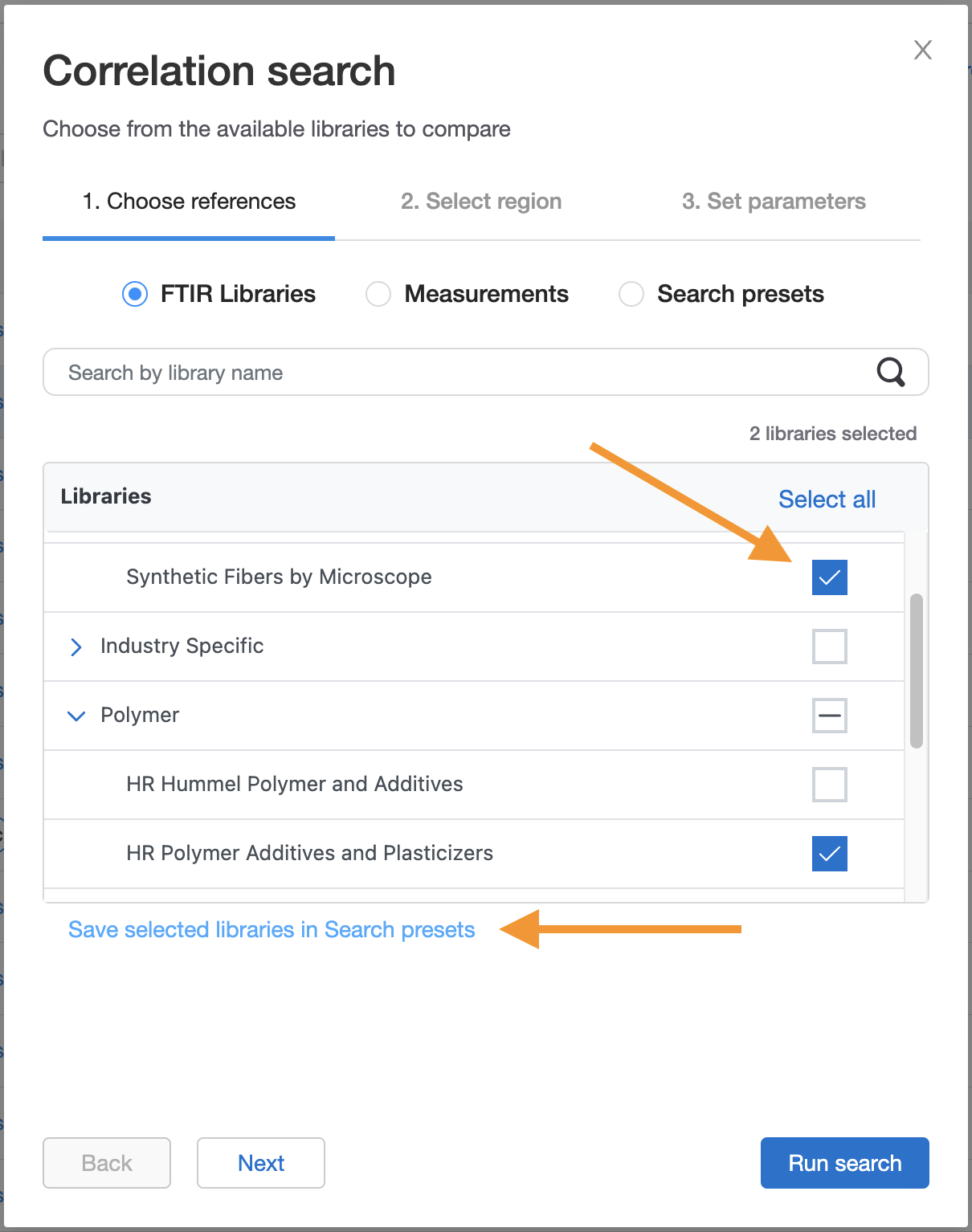
- Write a name for your search preset, then click Save
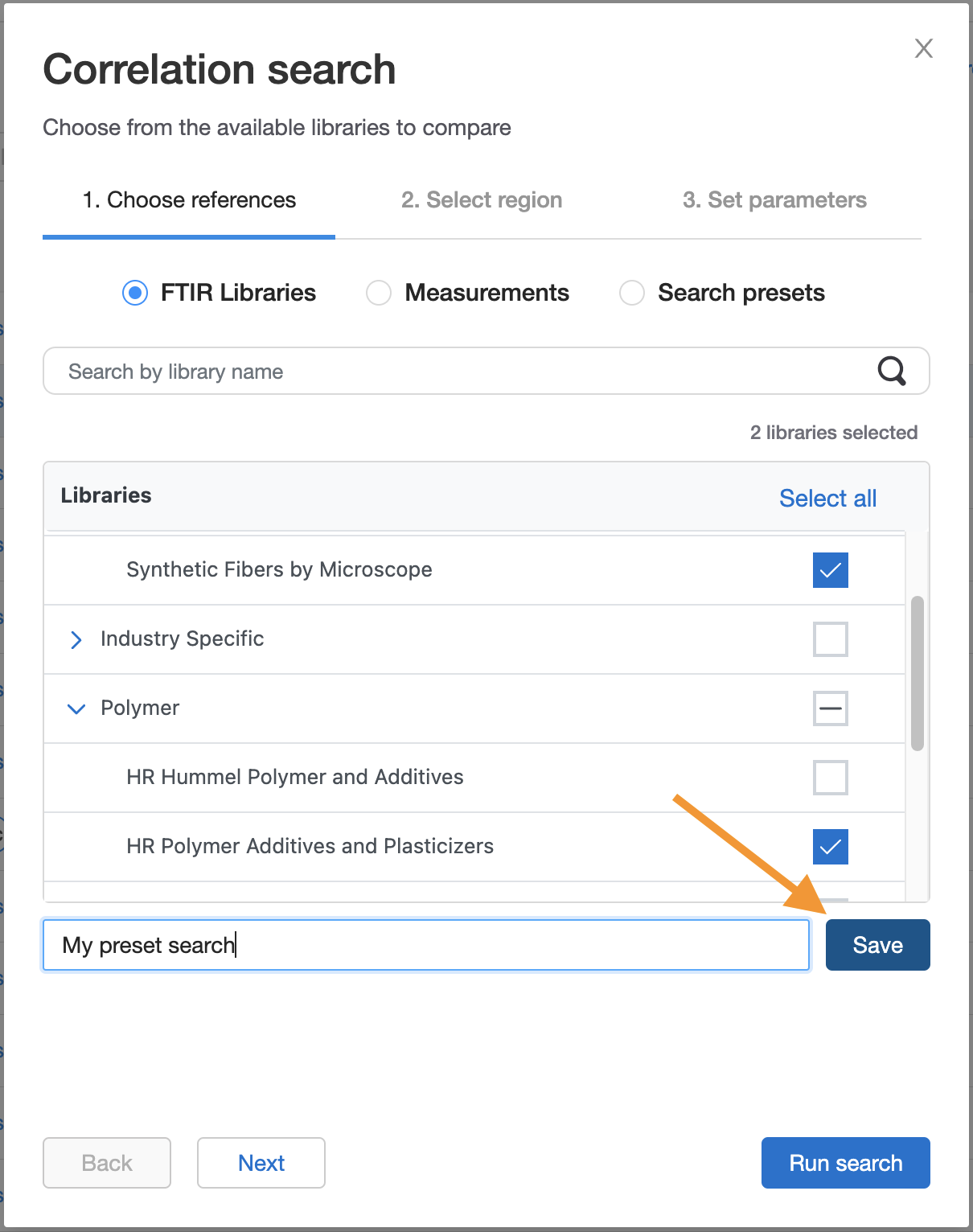
- Your search preset is now saved and can be used anytime you run a correlations search
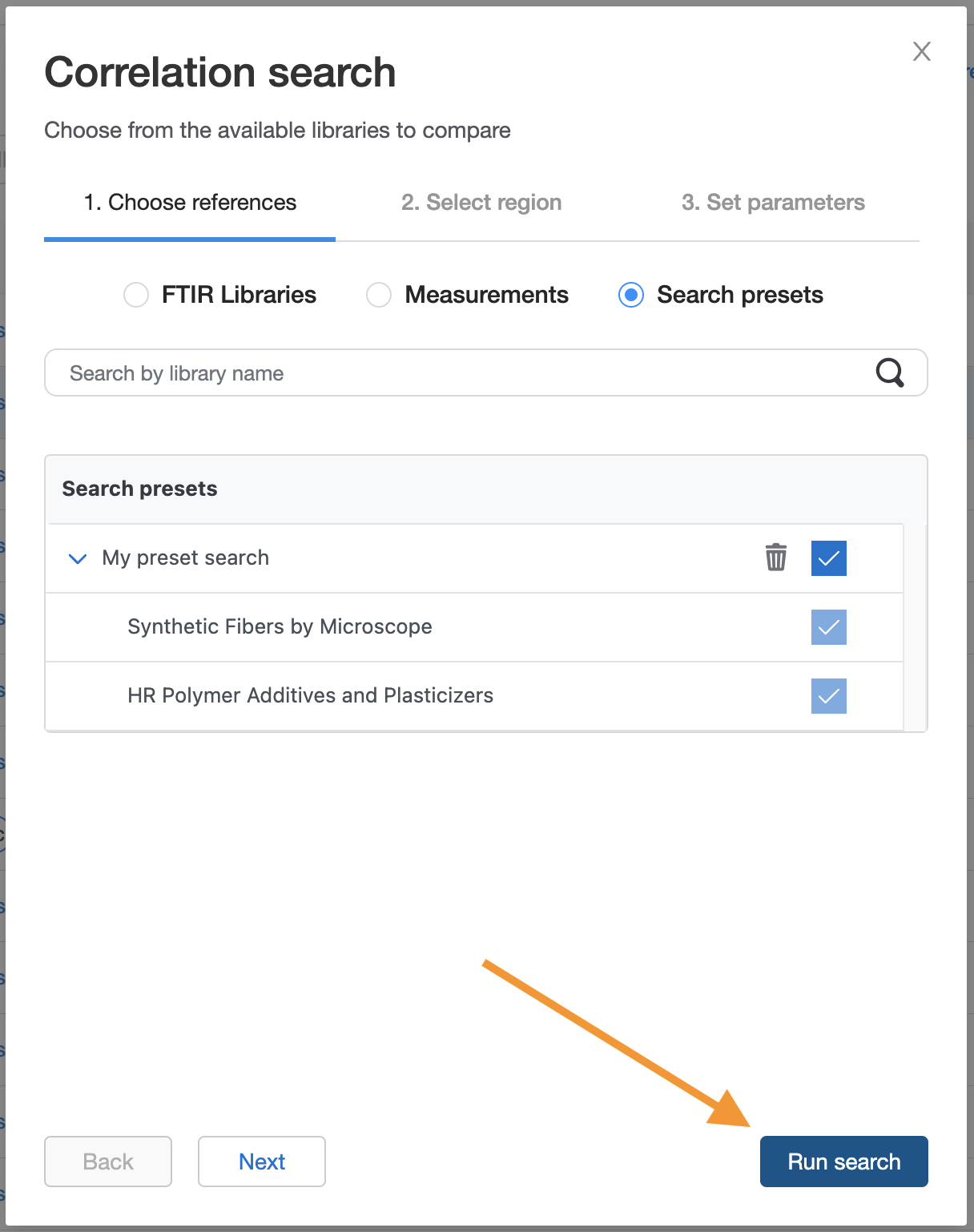
Note: After creating a search preset, the Search presets tab will be selected by default when running a correlation search. You can still run a regular custom search by clicking on FTIR Libraries or Raman Libraries.

