Empower OQ - UV/Vis Wavelength Accuracy Using Holmium Filter
Issue
How is UV/Vis Wavelength Accuracy using the Holmium -on-Glass reference filter performed for Thermo Absorbance Detectors under SII for Empower?
Environment
- Thermo Scientific U3000 and Vanquish Absorbance Detectors
- Operational Qualification (OQ)
- Empower 3
- SII for Empower
- UV/Vis Wavelength Accuracy Test
- Holmium Oxide Glass Filter
See the following Guidance for details on Holmium Oxide Glass Wavelength Standards:
NIST V112.N06.A03 - Holmium Oxide Glass Wavelength Standards
Resolution
The Holmium Filter wavelength validation test actually runs at startup, for Empower we manually run the diagnostic and record the Observed values only. Known Holmium Maxima nominal values are already noted in the sequence, but these may need to be adjusted based on the detector model.
To run the test:
Go into the Instrument View and go to the Detector panel, launch Commands (expert mode), and highlight the UV.
Select the Wavelength Validation and return to the Detector Panel Instrument Audit Trail (this may be called Wavelength Verification for U3000 models):
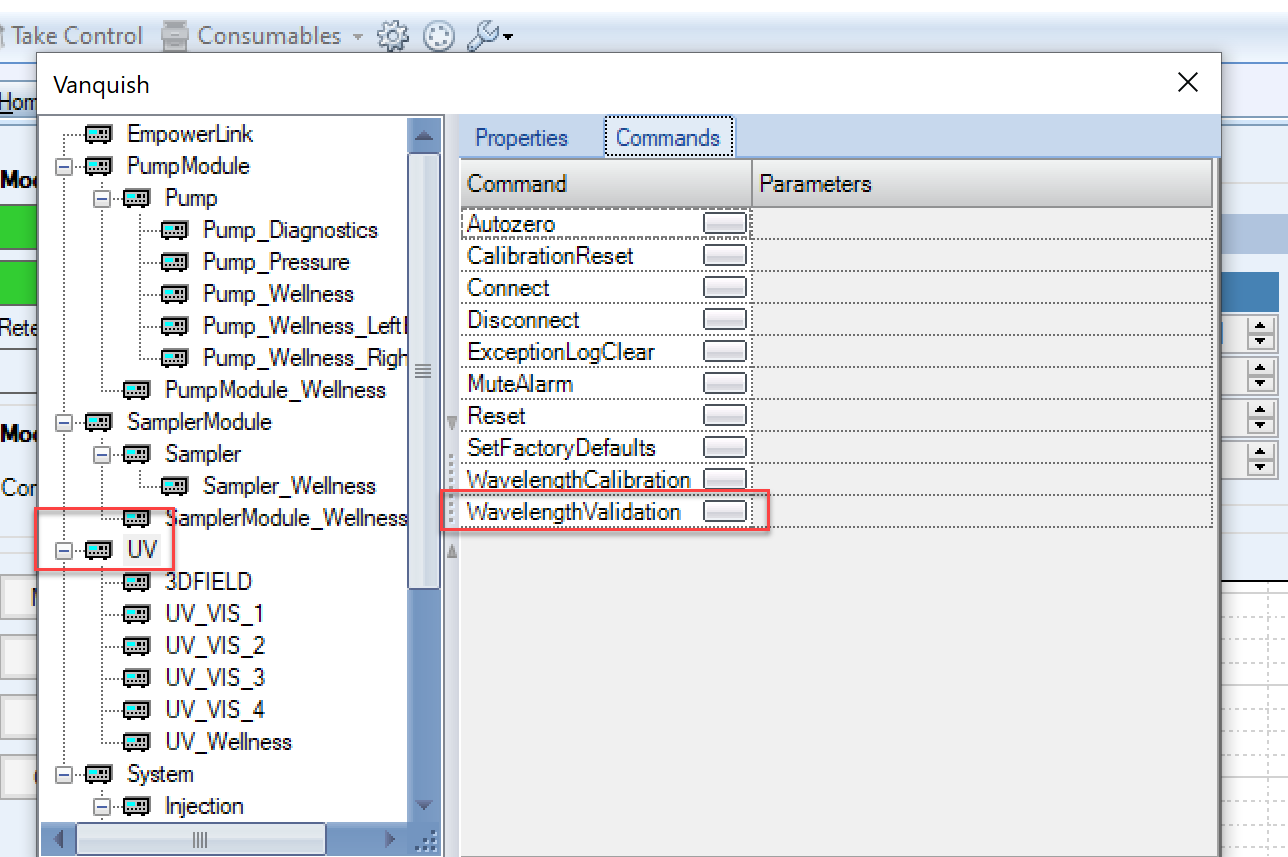
You will get a series of Measured Peak values, these are what you want to record in your Sample Set. These are based on known bands of Holmium Oxide.
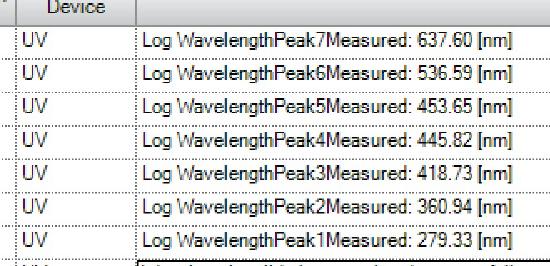
Within Empower you load the ESSM_06d_WLA_Filter_XXX (there is a template for the DAD/MWD and one for the VWD) sample set, and enter the Measured values in the ObservedValue column (note: you may also need to add or adjust the SetPoint column based on the Theoretical maxima tested for the model). Chosen maxima (rounded) are listed on the Filter Declaration of Conformity from the factory, such as:
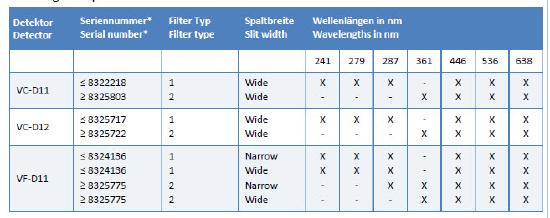
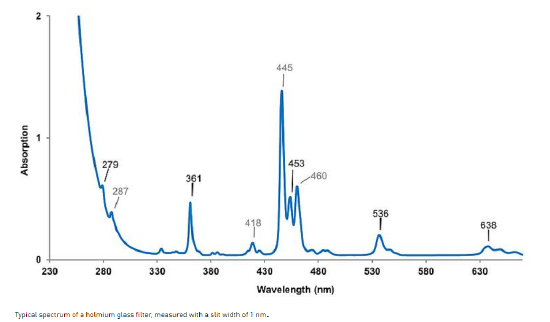
As long as you leave the labels in the Sample Set, you can reorder and rename the lines as you want them to appear on the report. Again, we are doing this extra step just so we have an Empower data set for the customer and something to make a report of since Empower report templates are not spreadsheet based like Chromeleon.
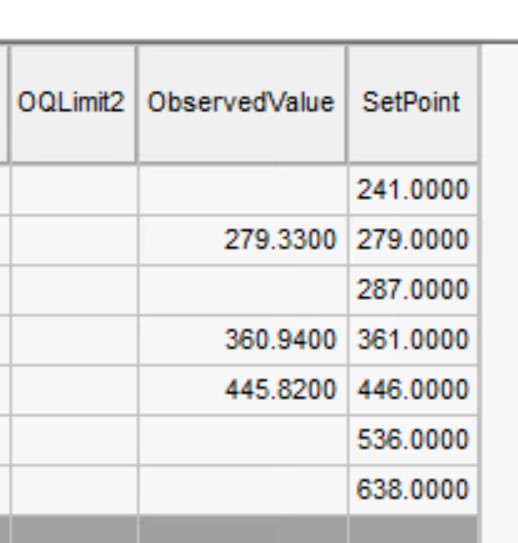
NIST defines 11 bands for Holmium Oxide filters, and the values are rounded to nominal amounts for the test (detailed in the guidance referenced above). 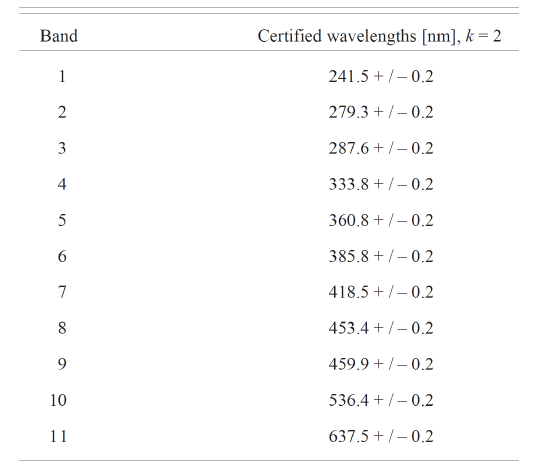
Once the Sample Set is complete, you then Release Control from Chromeleon so the acquistion can be submitted in Empower. This sequence should have inject immediate commands, and you can plug the FlowTemp Method Set in (one with a 0.1 run time for Temperature and Flow recording).
You don’t have to save the Sample Set method, but if you do keep in mind the Observed values would then be there if the Sequence template is reloaded.
Once the Sample Set is Processed, the test results can be reported in Empower using the ERM_06d_WLA_Filter report method. The Difference is used to compare to the specification.
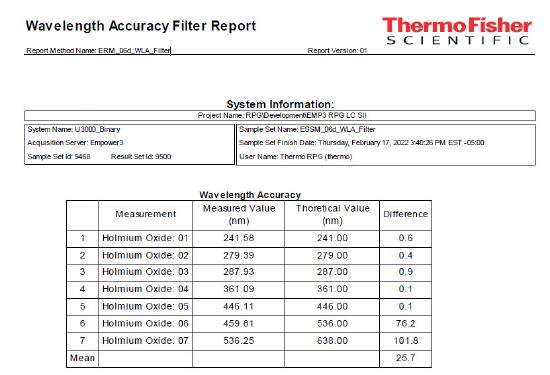
Cause
Basic Wavelength Accuracy is tested using a Caffeine standard. However this does not check the Visible range, so the built-in Holmium filter is used as an additional check. This test is used as a verification to check the range of the detector (as all the Absorbance Detectors can acquire in Visible range).
Attachment(s)
| File | Last Modified |
|---|---|
| Holmium Glass Filter.png | November 03, 2022 |
| clipboard_e69e571028c1cdb3480379c4fd9667039.png | August 04, 2022 |
| WLA_Filter_Report.jpg | August 04, 2022 |
| NIST_Holmium_Bands.png | August 04, 2022 |
| Recording_WLA_Filter_Values.jpg | August 04, 2022 |
| Filter_Declaration_of_Conformity.jpg | August 04, 2022 |
| Wavelength_Validation_Audit.jpg | August 04, 2022 |
| Wavelength_Validation_Access.png | August 04, 2022 |

