Starting Chromelon services manually
Issue
I can’t start Chromeleon. I have error message about Chromelon Services.
Environment
Chromeleon
Resolution
- Check the status of Chromeleon services.
- If some services are not activate, activate them in services panel.
- Check if activation is automatic. If it’s not, select “automatic.”
- Restart the computer.
- See Figure 1 for an example of how the status and start up type should be shown in Services.
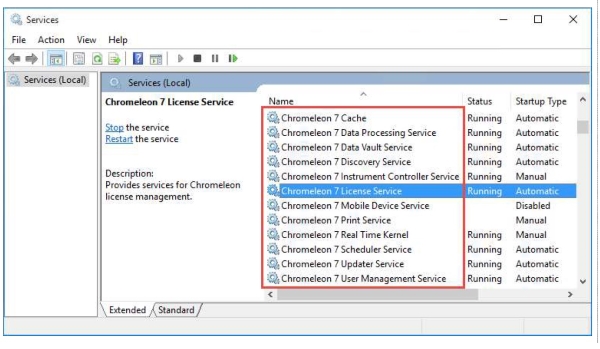
Attachment(s)
| File | Last Modified |
|---|---|
| chromeleon running - figure 1.jpg | January 15, 2022 |

