QC Recovery Issues
Issue
QC recoveries are out-of-tolerance
Environment
- iCAP PRO
Resolution
Check the exhaust pressure.
The exhaust pressure can be checked by clicking on Readbacks under Instrument State in the LabBook and then viewing the Exhaust Pressure Readback column
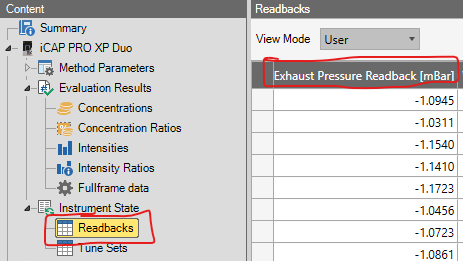
If values are being displayed that are greater than -1.4 mbar, adjust the exhaust flow until the median value of the pressure reads -1.1 to -1.2 mbar with +/- 0.2 mbar of deviance from this median value.
Note: One way you can go about optimizing the exhaust pressure is to decrease the flow and then run a couple of dummy samples (i.e. blank solution) in the LabBook to view what the exhaust pressure changed to and then continue to re-optimize from there as necessary
Cause
Too high of an exhaust flow can cause pulling of the plasma which leads to instability
Attachment(s)
| File | Last Modified |
|---|---|
| Exhaust Pressure Readback in LabBook.png | October 21, 2022 |

