Transferring Methods to a Another Database in iTEVA
Issue
How to transfer methods to another database in iTEVA
Environment
- iTEVA
Resolution
1) From the iTEVA control panel, navigate to Tools => Options
2) Click on the “Application Database” tab in the popup window
3) From the “Active Connection” drop down menu, select the connection containing the database you would like to transfer methods from

4) Select the Method you would like to transfer to the new database
5) Click on “Copy To…”

6) Select the database from the dropdown menu in the “Select Destination Database” popup window where you would like to transfer the method to.
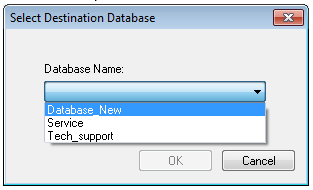
7) Repeat steps 4-6 for each method you would like to transfer into the new database
8) Switch the active connection (reference step 3) to the connection containing the new database. Each of the methods you transferred will now be accessible in the new database.
Attachment(s)
| File | Last Modified |
|---|---|
| Select Database to Copy To.png | October 24, 2022 |
| Click Copy To.png | October 24, 2022 |
| Select a Database.png | October 24, 2022 |

