AS-AP Sampler Leaking at the 3-way syringe valve
Issue
Sampler leak or leaking from syringe or syringe valve. (see picture)

Environment
AS-AP Autosampler
3-way valve
Three way valve
syringe
Resolution
- Please check the syringe is not loose. If so, please tighten.
- If still leaking from syringe replace the white seal inside the 3-way syringe valve. Remove the old one by unscrewing the syringe. Remove old white, rubber wash/seal carefully not to scar the peak housing. See picture of seal:
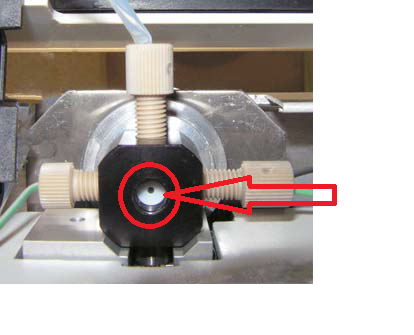
- If leaking from the syringe assembly (above syringe) continues disconnect blue line going to Diverter valve or the injection valve of the system. (Single system configuration has no diverter valve, Dual System Configuration has a diverter valve)
- Press the Wash Sample LOOP and set volume to 500uL on the sampler Tab on the Instrument Control Panel (see picture).

- If still pooling please replace the blue tubing from the injection port to the injection valve/diverter valve. If no pooling, please move to next step
- If pooling occurs when reattaching the blue tubing, the injection valve/diverter valve needs to be cleaned or rebuilt.
- Take 3 allen screws off from valve front

- Remove the rotor and stator and sonicate in 50/50 methanol/DI (picture below)


- Make sure you can see light through 6 small openings in stator. (round disc). Also verify you can see light through stator face (the tan colored piece where you took off the allen screws, look through all 6 ports from front to see light.)

- If you cannot see light through the ports, hook up syringe or pump and clear blockage of stator.
- Once you have verified no blockages in the valve reassemble the valve and hook a fluid connections back up and run step 6 again.
- Take 3 allen screws off from valve front
- If pooling still occurs please call Tech Support.
Attachment(s)
| File | Last Modified |
|---|---|
| leaky syringe - image 02.png | January 12, 2022 |
| leaky syringe - image 01.png | January 12, 2022 |
| leaky syringe - image 03.png | January 12, 2022 |
| leaky syringe - image 04.png | January 12, 2022 |
| leaky syringe - image 05a.png | January 12, 2022 |
| leaky syringe - image 05b.png | January 12, 2022 |
| leaky syringe - image 06.png | January 12, 2022 |

