Install a Sampling Accessory
Nicolet Summit spectrometers accommodate a wide variety of sampling accessories, including integrated accessories and those that require additional adapters.
Integrated accessories and baseplates are easy to install and remove and are recognized automatically by OMNIC Paradigm software.
Installing Integrated Accessories
Integrated accessories such as the Thermo Scientific™ Everest™ ATR Accessory fit over two alignment pins on the spectrometer baseplate and are held in place by magnets.
Location of alignment pins and magnets shown on a Nicolet Summit spectrometer.

1. Pins
2. Magnets
3. Tapped holes
To install an integrated accessory
-
Hold the accessory by the front and rear handles and lower it into the spectrometer sample compartment. Magnets hold the accessory in place.
-
If you are purging your instrument, attach the purge line labeled “To accessory” to the purge inlet on the back of the accessory. See "Install and Maintain a Purge Kit" for more information.
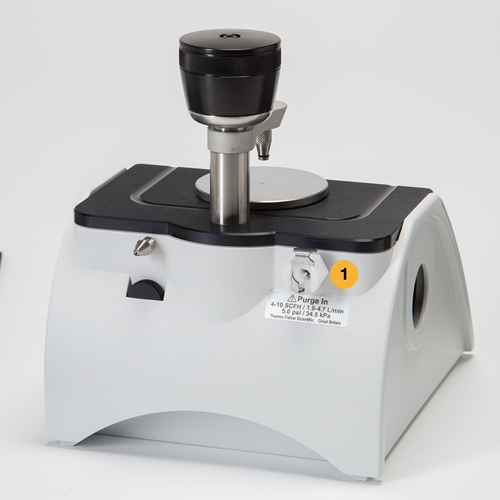
To remove an accessory, disconnect the purge line if necessary and then grasp the accessory by the handles and lift it up. When not using an accessory, store it in a dust-free environment, such as a cabinet or box.
Installing Baseplate-mounted Accessories
The iD Base Adapter accommodates a wide variety of accessories for FTIR sampling, including large transmission accessories and other specialized accessories.

Avoid installing the iD Base Adapter without an attached accessory. Very strong magnets hold the adapter in place; you may need to use a tool to pry it free.
For slide-mounted accessories that are too big for the iD1 Transmission Accessory, a slide mount that fits the iD base is available.

The iD Base Adapter has two sets of screw holes so the slide mount can be installed facing either direction. To install the slide mount, position it over the screw holes, and then insert and tighten the two washers and screws.
Use the height adjustment screw to raise or lower a sample or accessory to align it in the infrared beam.

To install an accessory using the iD Base Adapter
- Attach the accessory to the iD Base Adapter.
- Place the iD Base Adapter on the two pins in the spectrometer baseplate. Strong magnets hold the adapter and accessory in place.
- Some specialized baseplate-mounted accessories are secured to the instrument using 4 screws supplied with the accessory.
Installing Slide-mounted Accessories
The iD1 Transmission accessory is designed to accommodate gas or liquid transmission cells and thin film or pellet holders that have a 2” X 3” slide mount.

To install a slide-mounted accessory
-
Slide the accessory into one pair of slots in the iD1 Transmission Accessory.
Choose a pair of slots that will place the center of the accessory at the beam focus (designated by arrowheads on the accessory housing).

Attachment(s):
| File | Last Modified |
|---|---|
| 115359_iD1 transmission inside with card.jpg | July 22, 2022 |
| 110935_iD1 Slide Mounting Accessories.jpg | July 22, 2022 |
| 110939_iD Adapter And Slide Mount.jpg | July 22, 2022 |
| 110938_iD Adapter Slide Mount.jpg | July 22, 2022 |
| 115357_iD Base Adapter.jpg | July 22, 2022 |
| 115256_Everest rear.png | July 22, 2022 |
| summit sample compartment.jpg | July 22, 2022 |

