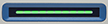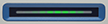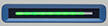Understand the Spectrometer Lightbar
Nicolet Summit spectrometers feature a convenient LightBar that gives you a quick, visual pass or fail indication of product quality and instrument status at a glance.
The following tables describes all of the LightBar’s signals.
Warming Up
|
Signal |
System Status |
Description |
|---|---|---|
|
Green Cycle
|
System is on and warming up
|
Green light moves from left to right repeatedly. Warm-up time is approximately 2 minutes. |
Traditional Collection
|
Signal |
System Status |
Description |
|---|---|---|
|
Solid Green
|
Ready for use |
The full LightBar displays solid green |
|
Green Comet
|
Collecting data |
Small section of green light bounces back and forth |
Smart Collection
|
Signal |
System Status |
Description |
|---|---|---|
|
Blue Pulse
|
Collecting Smart Background |
Full LightBar pulses blue |
|
Blue Comet
|
Collecting sample data (user initiated) |
Small section of blue light bounces back and forth |
Analysis Results
|
Signal |
System Status |
Description |
|---|---|---|
|
Green % Fill
|
Match value or QCheck result above threshold |
Green fill to reflect match value. For example, fills approximately 90% for a match value of 90. |
|
Orange % Fill
|
Match value or QCheck result below threshold |
Orange fill to reflect match value. For example, fills approximately 30% for a match value of 30. |
Diagnostics
|
Signal |
System Status |
Description |
|---|---|---|
|
Red Flash
|
System error |
Full LightBar flashes red. See System Status in OMNIC Paradigm software for a description of the error. |
Attachment(s):
| File | Last Modified |
|---|---|
| 115229_SummitLightBar_Red Flash.png | July 22, 2022 |
| 115228_SummitLightBar_Orange Percent Fill.png | July 22, 2022 |
| 115225_SummitLightBar_Green Percent Fill.png | July 22, 2022 |
| 115221_SummitLightbar_Blue Comet.png | July 22, 2022 |
| 115222_SummitLightBar_Blue Pulse.png | July 22, 2022 |
| 115223_SummitLightBar_Green Comet.png | July 22, 2022 |
| 115226_SummitLightBar_Green Solid.png | July 22, 2022 |
| 115224_SummitLightBar_Green Cycle.png | July 22, 2022 |