Macros Basic Freezes at Step to Display a Comment
Issue
When running a macro, the software seems to lock up when it gets to a step to display a comment box or a request task where the user is prompted to enter a value.
Environment
Macros Basic
Resolution
- Open File explorer and navigate to the folder C:\my documents\omnic.
- Find the file OmnicSettings.ini and double click on it to open the file in Notepad.
- Located the line that starts with the text "DlgPos="
- Change the two values after the equals sign to 0,0
- Save and close the file.
- Try executing the macro again. The comment box should be in the upper left corner of the screen with a 0,0 location.
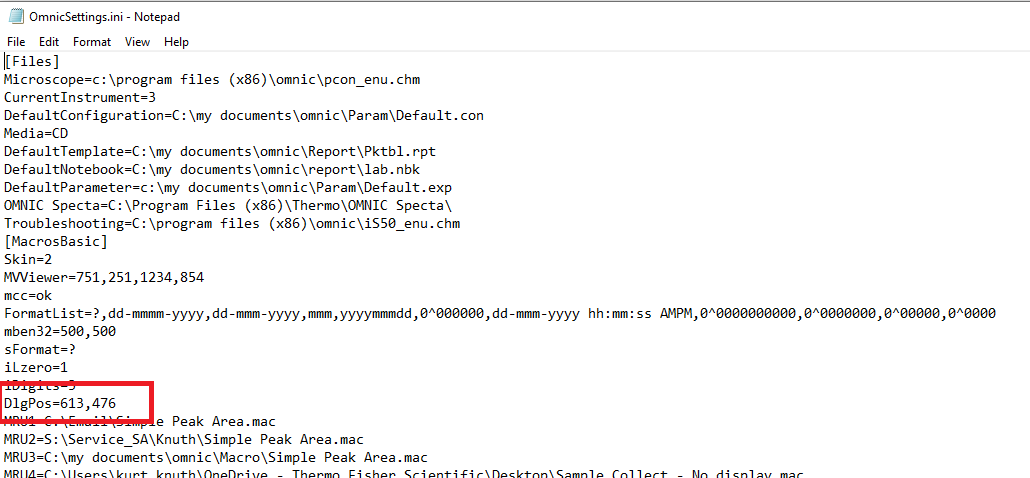
Analysis
Sometimes the comment box will open outside of the normal viewing area of the monitor.
This might happen after switching to a different monitor or changing the monitors resolution.
If pressing the Enter key allows the macro to proceed, this is likely the cause.
Cause
The line "DlgPos=" in the OmnicSettings.ini file tells Macros Basic the screen coordinates at which to display comment boxes. If these values are outside of the current viewable area, the comment box will still open but not be visible. Because the comment box is waiting for the user to click ok, it makes it appear that the software is frozen or locked up.
Anytime a macro is executed and a comment box is displayed, if the user clicks and drags the box to a new location, when the macro is completed or Macros Basic is closed, it will write the new location to the OmnicSettings.ini file.
Attachment(s)
| File | Last Modified |
|---|---|
| OmnicSettings INI File.png | June 01, 2023 |

