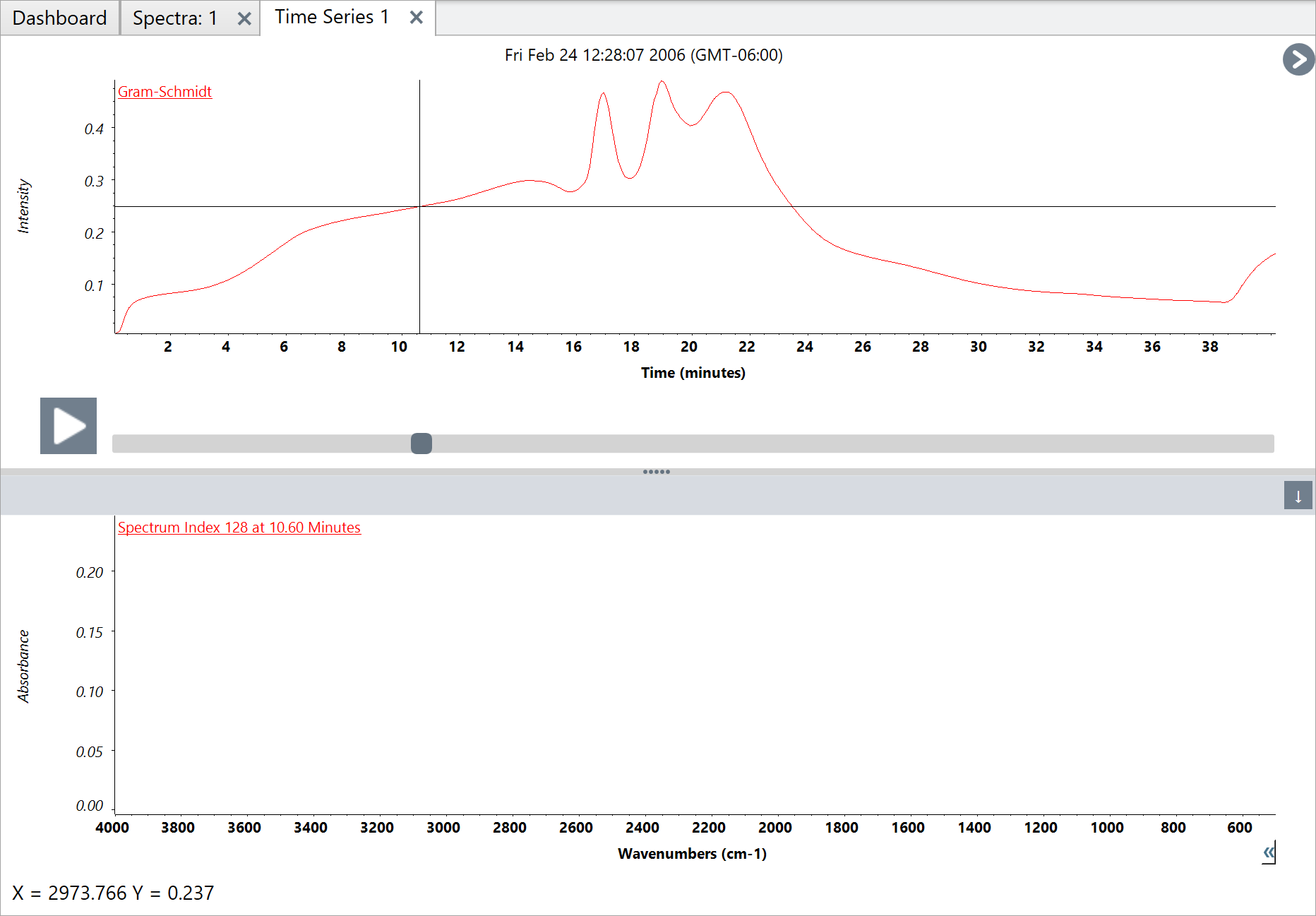Blank a Region of Time
Use Blank Time Regions to remove data from a time range. This is useful, for example, when there was a problem with your data collection for a short duration, but you want to keep the rest of the measurement.
To blank a region of time,
- In the Time Series view, right-click the profile curve and select Blank Time Regions.
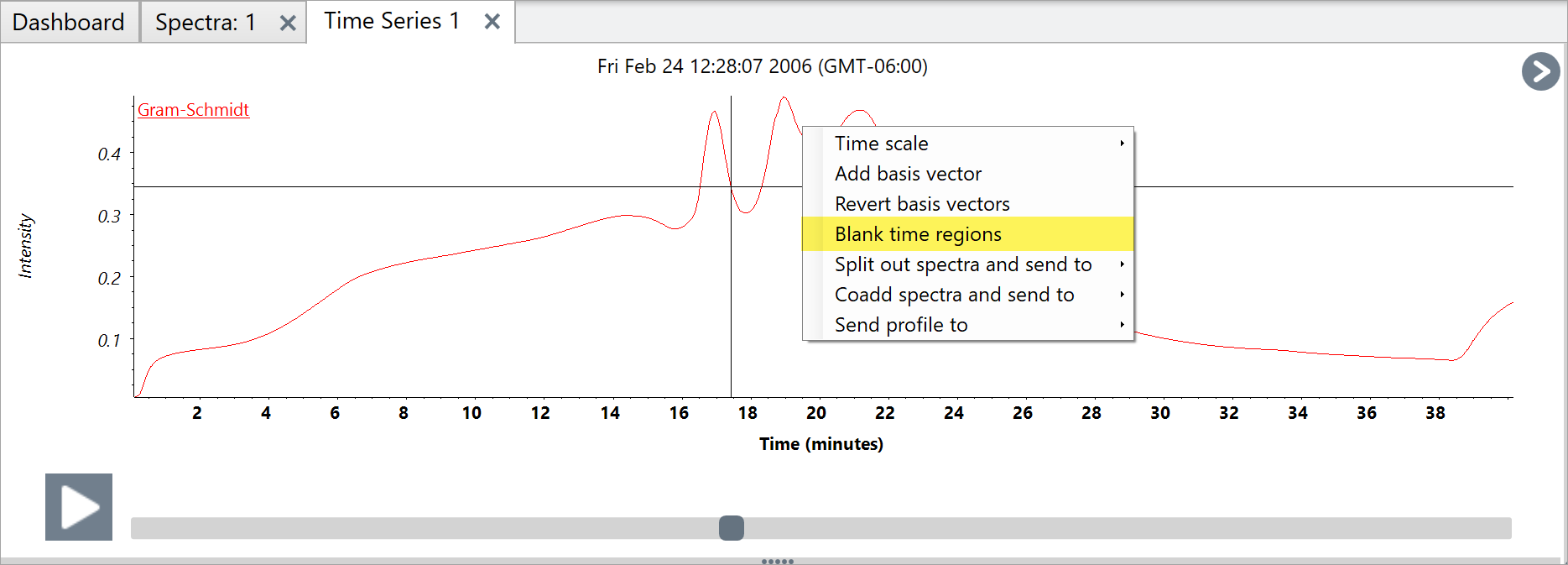
This opens the region selection view. - To select a region, drag the left and right handles to the start and end times you want to include. Select Add Region to blank more than one region.
- Click Apply to blank the selected region(s) and return to the Time Series view. To confirm that the data is gone, select the profile curve in the period that was blanked. The spectrum pane shows that there are no spectra in the blanked time period.