Navigation browser floats and cannot be docked
Issue
The navigation browser can become undocked and will float in the main screen Layout. The docking tool does not appear.
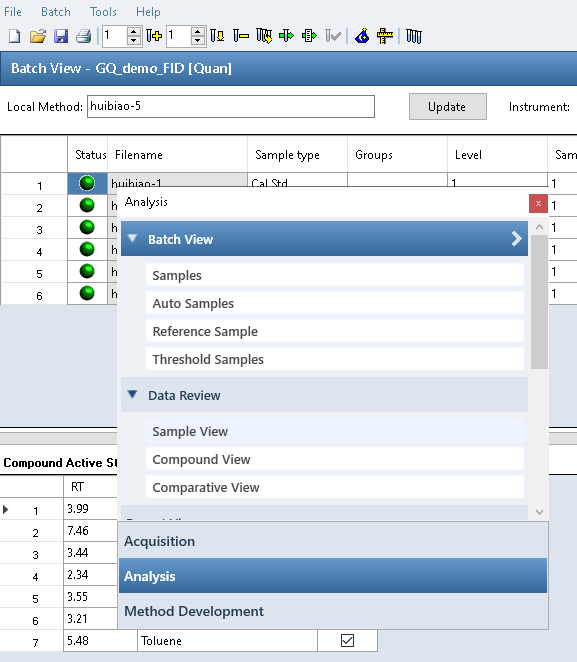
Environment
- TraceFinder
Resolution
- Right click on the floating browser's title bar and change the status from Floating to Dockable.
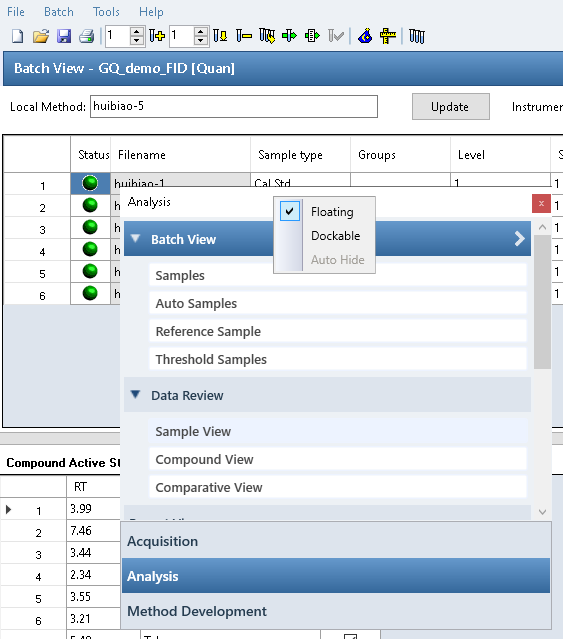
2. Select the browser's title bar and drag it to the (now appearing) Docking tool. The blue highlighted area shows where the floating windows will dock.
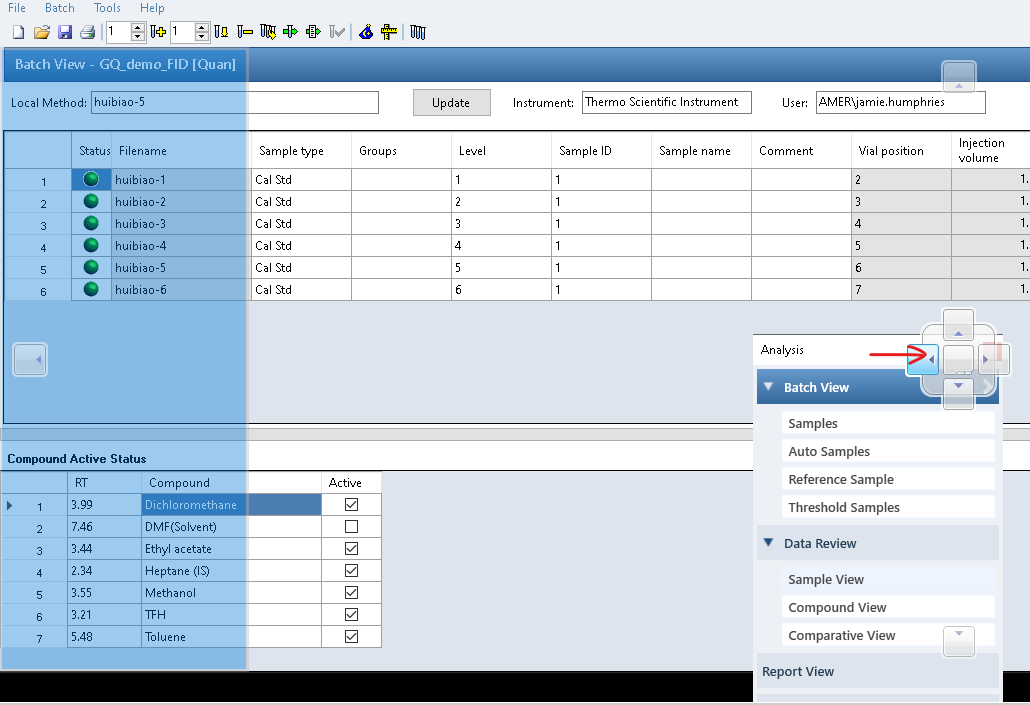
Attachment(s)
| File | Last Modified |
|---|---|
| TraceFinder window docking tool.png | June 22, 2023 |
| TraceFinder floating vs dockable menu.png | June 22, 2023 |
| TraceFinder window undocked.png | June 22, 2023 |

