Peristaltic Pump Replacement
Description:
1) Remove the right-hand cover by removing the four 3mm screws pointed to in the following picture
Note: the door will need to be opened in order to access the top left screw
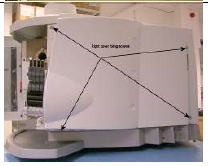
2) Remove the pump by disconnecting the cable and then removing the three nuts (reference circle 4 in picture below)
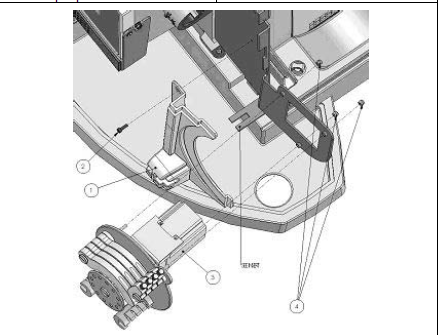
3) Install the new pump, re-attach the three nuts and connect the cable
4) Install the right-hand cover
Environment:
- iCAP 6000 Series
- iCAP 7200
- iCAP 7400

