Troubleshooting and Correcting Dripping from an Autosampler Probe
Description:
This document will details things that can be done to minimize dripping from the autosampler probe which has the potential to contaminate solutions: Troubleshooting and Correcting Dripping from an Autosampler Probe.pdf
A software feature called Standard Rack Avoidance has also been implemented in later versions of the 280/560 plugin to minimize this phenomenon.When this feature is enabled, the probe will travel in the X direction using the space between the sample and standard rack locations instead of for example traveling directly over the standard rack. This feature can be immplemented as follows:
1) Open Configurator
2) Right-click on the ASX-280 or ASX-560 plugin and click Edit settings
3) Change Standard Rack Avoidance to True
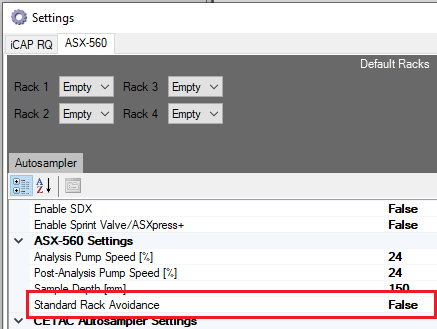
4) Click
Environment:
ICP-MS
Attachment(s):
| File | Last Modified |
|---|---|
| Save configuration.PNG | March 27, 2023 |
| Standard Rack Avoidance.png | March 27, 2023 |
| Edit Settings.PNG | March 27, 2023 |
| Troubleshooting and Correcting Dripping from an Autosampler Probe.pdf | December 03, 2021 |

