AXP pump will not turn on
Issue
AXP pump will not turn on
Environment
- AXP Pump
- Chromeleon 6
- Chromeleon 7
Resolution
Verify power source
- Verify switch is moved to ON.
- Verify the power plug is plugged in the back.
- Please try different outlet/power plug.
- Replace power supply if still now power.
Chromeleon control
|
|
|
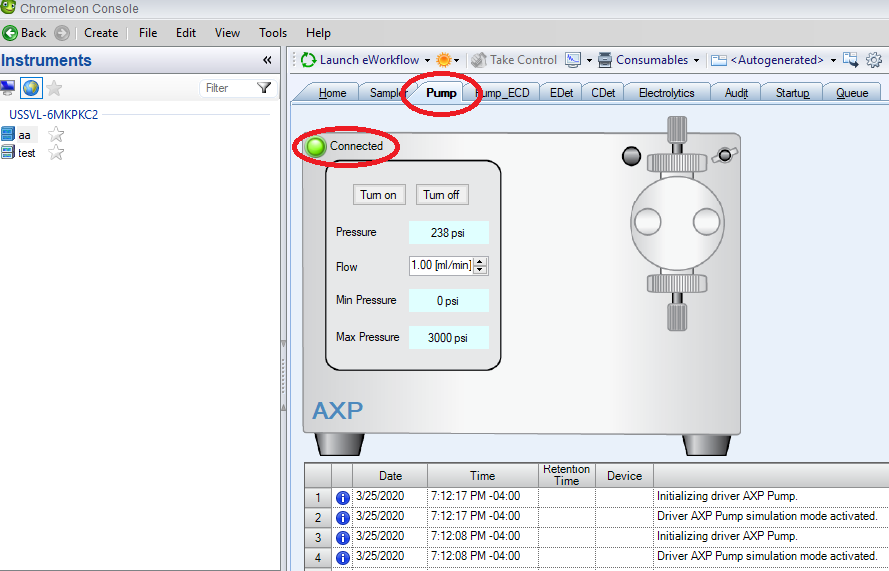 |
|
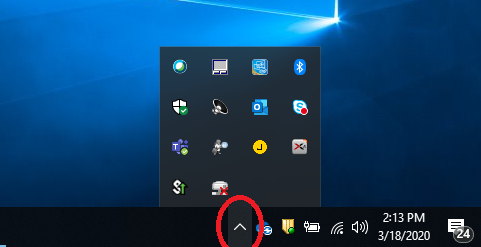 |
|
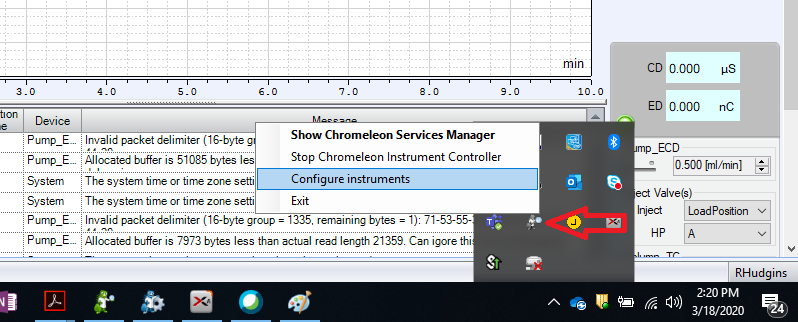 |
|
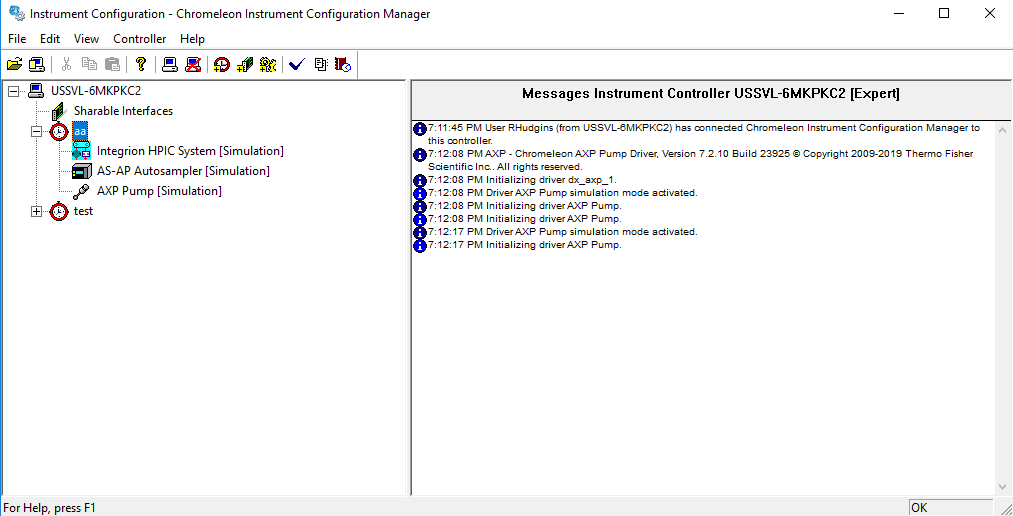 |
|
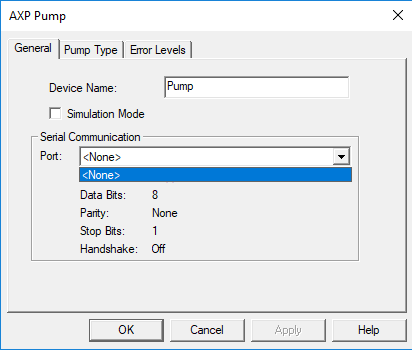 |
|
Attachment(s)
| File | Last Modified |
|---|---|
| AXP pump - step 06.png | January 12, 2022 |
| AXP pump - step 05.png | January 12, 2022 |
| AXP pump - step 04.png | January 12, 2022 |
| AXP pump - step 03.png | January 12, 2022 |
| AXP pump - step 02.png | January 12, 2022 |

