Low sensitivity and high column bleed
Issue
Unit is experiencing low sensitivity and high column bleed.
Environment
- TSQ Series
- ISQ Series
Resolution
If low sensitivity is observed check the following:
- Run an Air/Water scan and check that the isn’t an air leak. m/z 18 should be bigger than m/z 28. See picture 1 for an example.
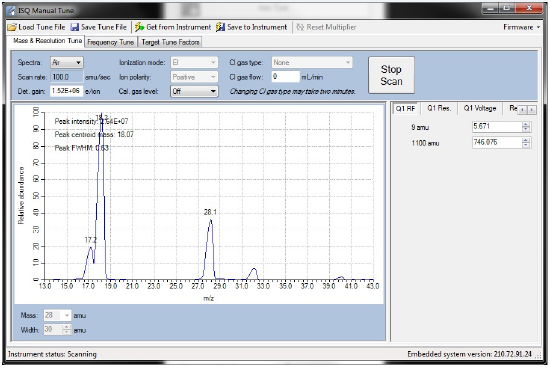
Figure 1: ISQ Manual Tune
- Change to full scan and check background spectrum for any possible contaminates. m/z 207 is quote a common contaminate from a bleeding column.
- Turn on Cal Gas (FC43) and see if the m/z 207 peak can still be seen. If so, this could a that the column is the issue.
- If not contaminate peak is observed, run a tune and diagnostics following your normal protocols to see if sensitivity returns.
- Remove and clean the Ion Source.
- Remove the column from the MS and blank off the MS and allow to pump down below 80 mTorr.
- Insert the clean source and wait for 30 minutes.
- Check Air/Water spectrum to ensure system leak tight.
- Check background and Cal Gas spectrum for presence of contaminate ions such as m/z 207. (Hyrocarbons from the cleaning process may be visible.
- Tune the instrument using Smart Tune or running a Default tune followed by Daily Tune and run diagnostics.
- If sensitivity restored in this state, condition or replace existing column and then reintroduce in to the MS.
- If contaminates still present on conditioned column remove and replace it.
- If new column installed and contaminates still present complete injector maintenance as detailed in the Trace 1300 Series GC manual. Also reclean the Ion Source or raise the temperature to 300C – 350C to burn off any contaminate.
- If sensitivity still down contact Service Desk for additional support.

