Smart iTX, Smart iD7 Pressure Tower Will Not Move Down
Issue
The pressure tower will not lower the tip when the knob is turned.
Environment
- SMART iTX
- SMART iD7
Resolution
Follow these steps to reseat the pressure tower to restore normal operation.
- Remove the accessory from the sample compartment of the instrument.
- Turn the accessory on its side or upside down, being careful so that the crystal plate does not fall off.
- On the underside of the accessory there is a hole that is directly below the pressure tower, and in the hole, the user will notice a screw (see image). Using an appropriate sized flat blade screwdriver turn the screw counter-clockwise while at the same time turning the pressure tower knob clockwise. This should reseat the pressure tower and allow the tip to be lowered.
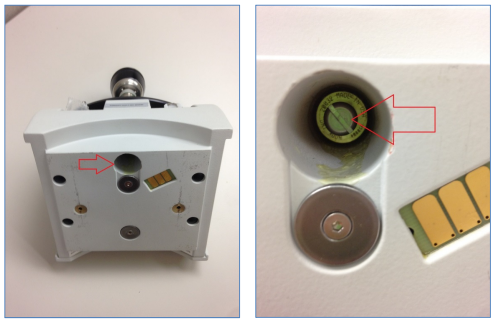
To prevent this from occurring in the future, do not continue to turn the pressure tower knob after the tip is in the upper most position. This is identified by the knob “slipping” or clicking while raising the pressure tip.
Attachment(s)
| File | Last Modified |
|---|---|
| image_pressure_tower.png | December 23, 2021 |

