Thermo Scientific Security Suite Services Not Starting
Issue
Upon entering the OMNIC Software the following error occurs:
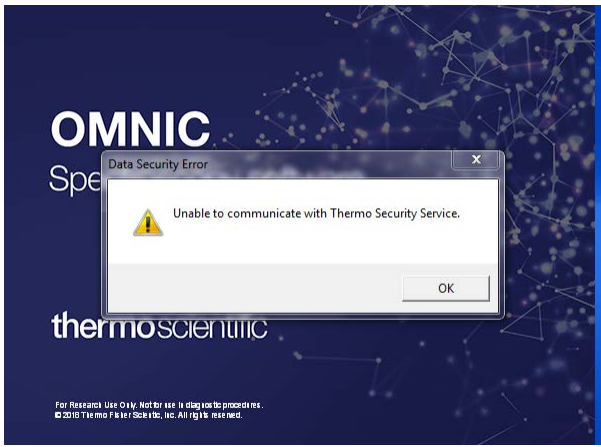
Environment
OMNIC
Resolution
Depending on the speed of the computer and the customer’s network we have found that the services that control the Thermo Scientific OMNIC Security Suite and Thermo Scientific Audit Manager Services sometimes do not start properly. Their order of starting is important as the Thermo Scientific Security Service depends on the Thermo Scientific Audit log Service starting first when the computer boots. To assure that this happens one has to go into the computer services and change the following:
- Double left mouse click on the Thermo scientific Audit Log Service to open its properties.
- Make sure that the two following services below are started so the Audit Log Service can start (if listed) under the Dependencies tab.
- Make sure that under the Recovery tab on the Thermo Scientific Audit log Service the First , Second and Subsequent failures : is set to “Restart the Service” for the failure mode.
- Under the General tab of the Thermo Scientific Security Service Properties is set to “Automatic (Delayed Start)”.
A Core 2 processor is a minimum requirement but for reliable performance the computer should be one of the following below from our Sales Configuration Guide:
For Basic Configurations: 912A0916, Dell Optiplex Ci5 Workstation Windows 10 Professional 64-bit (or model with similar capabilities)
Includes:
~ Basic Workstation
~ Dell OptiPlex Mini Tower Chassis
~ Intel Core i5-6600 Processor 3.3GHz
~ 4GB RAM, 2133MHz DDR4
~ 500GB Hard Drive with 16MB DataBurst Cache
~ Keyboard and Mouse
~ 16X DVD+/-RW, Data Only
~ Audio Ports: Line-In, Line-Out
~ Integrated Audio and Internal Speaker
~ Comm Ports: Six External USB 2 Ports, Four External USB 3 Ports
~ 1 Serial, 2 Display Ports, 1 HDMI ~ 4 Expansion Slots:1 Full Height PCI,1 Full Height PCIe x1, 2 Full Height PCIe x16
~ Chassis intrusion switch
~ RoHS Compliant Lead Free Chassis and Motherboard
~ Dell 3 Year Economy Support Plan
For Advanced Configurations: 912A0917, Dell Optiplex Workstation Windows 10 Professional 64 Bit Loaded (or model with similar capabilities)
Includes:
~ Advanced Workstation
~ Dell OptiPlex Mini Tower Chassis
~ Intel Core i7-6700 Processor 3.4GHz
~ 8GB RAM, 2133MHz DDR4
~ 1TB Hard Drive with 32MB DataBurst Cache
~ Keyboard and Mouse ~ 16X DVD+/-RW, Data Only
~ Integrated Audio and Internal Speaker
~ Audio Ports: Line-In, Line-Out
~ Comm Ports: Six External USB 2 Ports, Four External USB 3 Ports
~ 1 Serial, 2 Display Ports, 1 HDMI
~ 4 Expansion Slots:1 Full Height PCI,1 Full Height PCIe x1, 2 Full Height PCIe x16
~ Chassis intrusion switch
~ RoHS Compliant Lead Free Chassis and Motherboard
~ Dell 3 Year Economy Support Plan
Attachment(s)
| File | Last Modified |
|---|---|
| image_unable_to_communicate.png | December 25, 2021 |

