Assessing Performance on the iCAP 7000 Series in Qtegra
Issue
How do you assess performance on an iCAP 7000 series instrument
Environment
- iCAP 7000 Series
- Qtegra
Resolution
- Purchase Test Solution kit (P/N 842313050711) which contains Loaded Blank and Multi-element test solution
The contents of the solutions are as follows:
Loaded Blank:
2ppm Zn
Multi-element test solution:
P @ 10 ppm
K & Ni @ 5ppm
Al, Cu & Mn @ 1ppm
Ba, Ca, Mg & Zn @ 0.2ppm
- Open the "Test Solution" LabBook pertaining to your instrument. For example, if you have an iCAP 7400 Radial instrument you would open “Test Solution – 7400 Radial”
- This is a stock LabBook installed with Qtegra by default
- Run the LabBook
- Use the Multi-element solution to analyze the “Test Solution” and the Loaded Blank to analyze “DI Water”
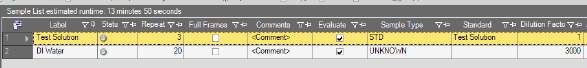
- Optimize the center pixels using the knowledge article: Determining the Number of Center Pixels in Qtegra for ICP-OES
- Click on Intensities in the LabBook under Evaluation Results and compare them to the table below.
The data should be close to or higher than the intensities listed in the table for the column pertaining the instrument you have but ultimately the Detection Limits are used for pass/fail criteria, for example during an installation.
NOTE: These test must be performed with the default sample introduction kit which includes standard glass concentric nebulizer, glass non-baffled spray chamber and default injector tube for the instrument: 1.5mm for Radial and 2mm for Duo.
|
Senstivitiy Counts Test - Example Counts |
|||||
|
|
Axial View for Duo instrument |
Radial view for Radial only instrument |
|||
|
|
7200 |
7400 |
7600 |
7400 |
7600 |
|
Al167 |
N/A |
2800 |
2800 |
196 |
196 |
|
Ba4554 |
114500 |
114500 |
114500 |
17220 |
17220 |
|
Ca3179 |
5350 |
5350 |
5350 |
610 |
610 |
|
Cu3247 |
27540 |
27540 |
27540 |
4075 |
4075 |
|
K7664 |
412300 |
412300 |
412300 |
4310 |
4310 |
|
Mn2576 |
114400 |
114400 |
114400 |
17420 |
17420 |
|
Ni2216 |
45230 |
45230 |
45230 |
5420 |
5420 |
|
P1774 |
4913 |
4913 |
4913 |
810 |
810 |
|
Zn2138 |
4300 |
4300 |
4300 |
600 |
600 |
- Click on Concentrations and see if the concentration values are below the values listed in the column for the instrument you have
|
Detection Limit Test (in ppb) |
|||||
|
|
Axial View for Duo instrument |
Radial view for Radial only instrument |
|||
|
|
7200 |
7400 |
7600 |
7400 |
7600 |
|
Al167 |
N/A |
0.68 |
0.5 |
5.3 |
4.4 |
|
Ba4554 |
0.3 |
0.3 |
0.2 |
0.5 |
0.4 |
|
Ca3179 |
1.5 |
1.5 |
1.1 |
6 |
4 |
|
Cu3247 |
1.7 |
1.7 |
1.2 |
4.2 |
2.9 |
|
K7664 |
2.9 |
2.9 |
2 |
122 |
78 |
|
Mn2576 |
0.3 |
0.3 |
0.2 |
0.71 |
0.4 |
|
Ni2216 |
1.1 |
1.1 |
0.78 |
4 |
2.6 |
|
P1774 |
8 |
6.6 |
4 |
20.4 |
13.1 |

