Upgrading Autosampler Firmware
Issue
Upgrading Autosampler Firmware
Environment
- ASX-280
- ASX-560
Resolution
1) Open ASX Dashboard Software.
Note: If the ASX Dashboard software is currently not installed on the PC, it can be downloaded here: ASX Dashboard Software
2) Download the relevant firmware for your autosampler using one of the links below:
023 ASX-560 Thermo v2.1.1.0.0.2.cup
027 ASX-280 Standard v2.1.1.0.0.2.cup
Note: the ASX-560 and ASX-280 autosamplers starting shipping with a Rev 3 main board after December 14, 2022. This newer style main board will require one of the updated firmware ( files below depending on if it is a 280 or 560 model autosampler. Please consult this knowledge article for more information on how to identify if the 560 or 280 autosampler has the new style board: Cetac Autosampler COM Port Issue
023 ASX-560 Thermo v3.0.5.1.0.0.cup
027 ASX-280 Standard v3.0.5.1.0.0.cup
3) Click on
4) Select the firmware file downloaded in step 2
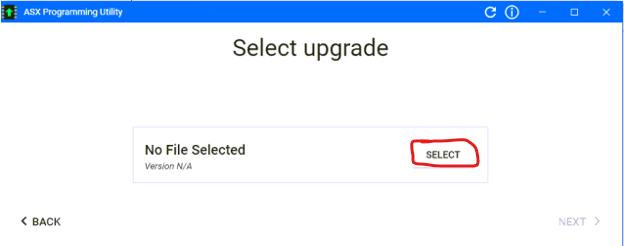
5) Click Next

6) If all goes well, a green checkmark and Success will be displayed

Attachment(s)
| File | Last Modified |
|---|---|
| 027 ASX-280 Standard v3.0.5.1.0.0.cup | February 24, 2023 |
| 023 ASX-560 Thermo v3.0.5.1.0.0.cup | February 24, 2023 |
| Successful firmware download.png | February 21, 2023 |
| Click Next.png | February 21, 2023 |
| Select Firmware file.png | February 21, 2023 |
| 027 ASX-280 Standard v2.1.1.0.0.2.cup | February 14, 2023 |
| 023 ASX-560 Thermo v2.1.1.0.0.2.cup | February 14, 2023 |
| Firmware Updater.PNG | February 14, 2023 |

