Chiller Making Loud Noise
Issue
Chiller is running, but making a loud noise
Environment
- TF900 Chiller
- TF2500 Chiller
Resolution
- Obtain an adjustable crescent wrench and a flat head screw driver
- Press the down arrow on the front of the chiller and note the current pressure reading, shown in Figure 1
Figure 1: Press down arrow to show pressure - Locate the Adjusting Screw on the back of the chiller, see Figure 2
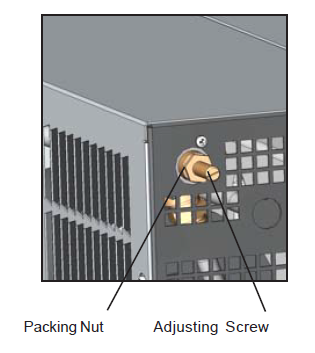
Figure 2: Lock nut and screw located in the top right on the back of the panel - Loosen the Packing Nut on the back of the chiller in the top left corner
- Use a flat head screw driver and turn the Adjusting Screw counterclockwise until the pressure reading on the front display panel is decreased by 5 psi from what was noted in step 2. If the noise goes away, tighten the Packing Nut to keep the set screw in place.
- If the noise does not go away, turn the Adjusting Screw clockwise until the pressure reading on the front display panel is increased by 5 psi from what was noted in step 2. If the noise goes away, tighten the Packing Nut to keep the set screw in place.
- If the noise still persists, try implementing the solution described in the article linked here: Internal Pressure Relief Valve Modification to resolve the noise issue.
Attachment(s)
| File | Last Modified |
|---|---|
| Down arrow.PNG | August 02, 2022 |
| Pressure screw.PNG | August 02, 2022 |
| Adjustment Screw.png | August 02, 2022 |

