Re-Homing the Valve
Issue
It is possible the valve may need to be re-homed when encountering an issue such as no flow through the valve
Environment
- FAST
- PrepFAST
Resolution
If the valve module connects with the round p-port connector, do the following:
1) Go to a configuration in Qtegra that does not have the autosampler plugin present. This could be named "Empty", etc.
2) Power off the ESI SC autosampler, wait 30s and then power it back on.
The actuator in the valve should be re-indexed (re-homed) at this point.
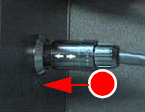
P port connection
If its an older valve module that uses a RJ-45 ethernet connection then the process to re-index is as follows:
Note: the valve head must be installed and the valve collar tightened):
1) Disconnect the valve cable that runs between the FAST valve and autosampler (either one of the ends)
2) In the ESI SC software, open the ‘Manual’ window, click between Load1/Inject1 8 times
3) Re-connect the valve cable, and again click between Load1/Inject1 8 times
4) You should first hear the valve cycle slow, then around the 6th click you will hear the valve speed up and the LED will indicate the correct position. Switching between Load and Inject should now sound consistent.
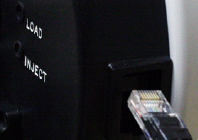
RJ-45 Connection
Attachment(s)
| File | Last Modified |
|---|---|
| RJ-45 Connection at Valve.png | November 03, 2022 |
| P Port Connection.png | November 03, 2022 |

