EGC not recognized
Issue
EGC is not recognized or not updating when new cartridge is installed.
Environment
Ion Chromatographs:
- ICS-2000
- ICS-2100
- ICS-3000
- ICS-5000
- ICS-6000
- ICS-5000+
- Integrion
Eluent Generator Cartridges (EGCs):
- EGC MSA Capillary Cartridge
- EGC 500 K2CO3 Cartridge
- EGC III KOH Cartridge
- EGC III NaOH Cartridge
- EGC III LiOH Cartridge
- EGC III MSA Cartridge
- EGC-KOH Capillary Cartridge
Resolution
Test to see if it is EG Module port specific.
- Is your old EG cartridge still recognized by the system?
- If applicable, if you swap your EG_1 and EG_2, will the module recognize them?
- Report information back to your Support Specialist.
Refresh Configuration
- Before beginning, please save a copy of your configuration.
- Instrument Configuration Manager: File>Export>Save to Desktop.
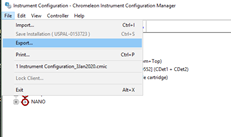
- Delete the Eluent Generator instrument out of your timebase by selecting it and pressing the delete key.
- Re-add the Eluent Generator instrument by clicking the yellow Add Module button.
- Find the appropriate EG module by scrolling through the Thermo Scientific manufacturer. The listing is alphabetical.
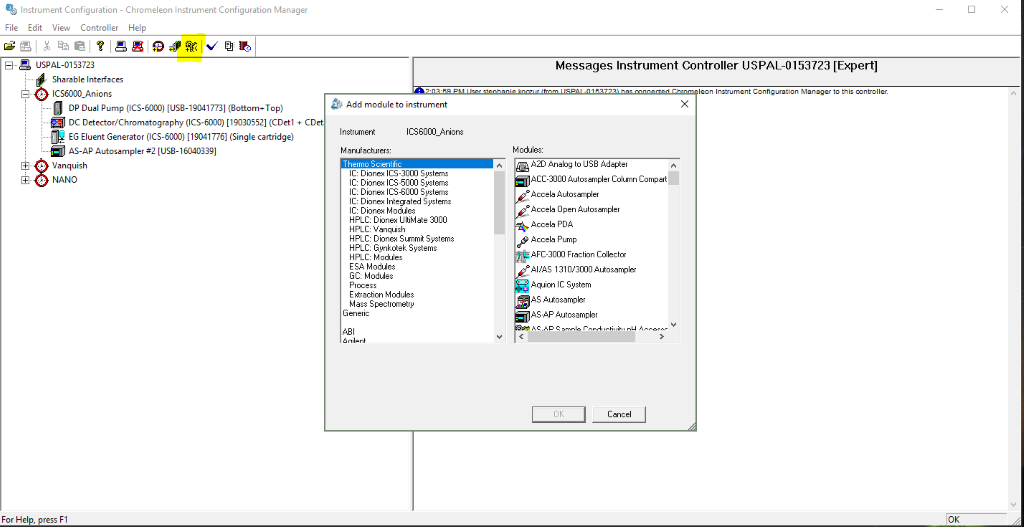
- Make sure you are in LIVE mode and find the serial number relevant to your module.
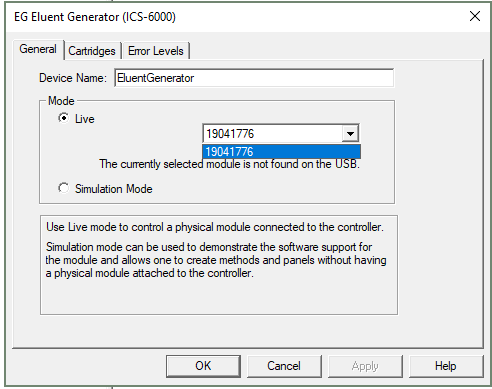
- Go to Cartridges and select the ones that are installed and link to pump. If you do not get an error, success. Save Installation. If you have an error, proceed to the next step.
Running an ICS-2000/2100 or ICS-3000
- Open the Chromeleon 7 Console, select the Instruments Category Bar.
- On the Instrument view, select the Command icon above the ePanel tabs or click the F8 key on the keyboard. The Command window opens.
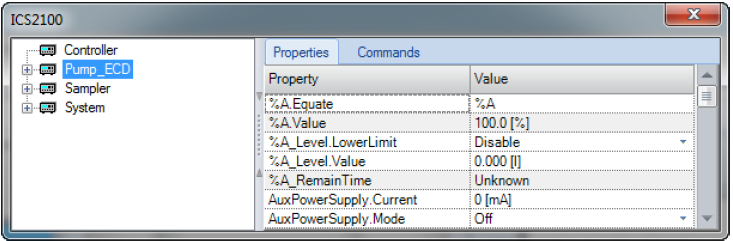
- Choose steps for either the ICS-2000/ICS-2100 or ICS-3000 instruments.
For ICS-2000/ICS-2100
- Expand the Pump_ECD directory int eh Command view, select EluentGenerator and then Properties tab. You may need to right click, select Advanced.
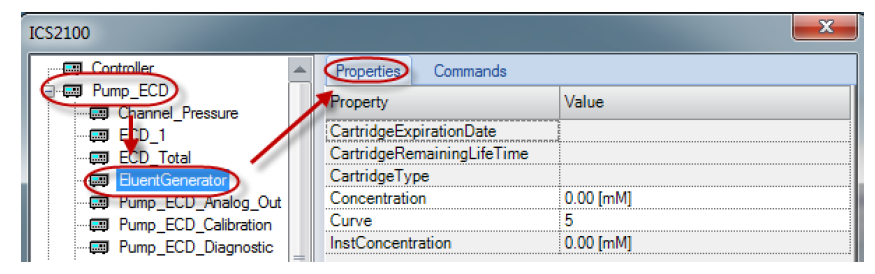
- On the Properties tab, verify the Mode Property value is Off. If value is On, click drop down arrow in the Value field and select off.
- On the Properties tab, click the drop down arrow in the CartridgeNumber Value field, select cartridge number to activate, and click Enter.
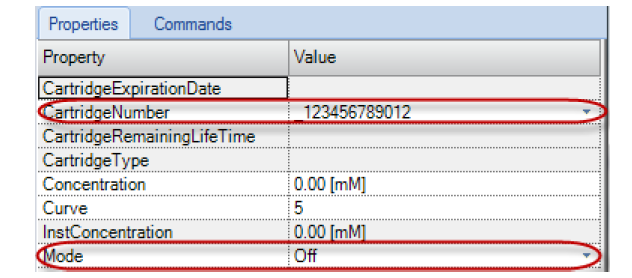
- On the Properties tab, click on the drop down arrow in the Mode Value field and select On. Verify that the Eluent Generator Cartridge is being controlled by the software by checking that there are no errors or warnings in the Instrument Audit Trail.
For ICS-3000
- Expand the EluentGenerator directory int eh Command view, select EGC_1 or EGC_2 depending where the EGC is installed in the EG module and select Properties.
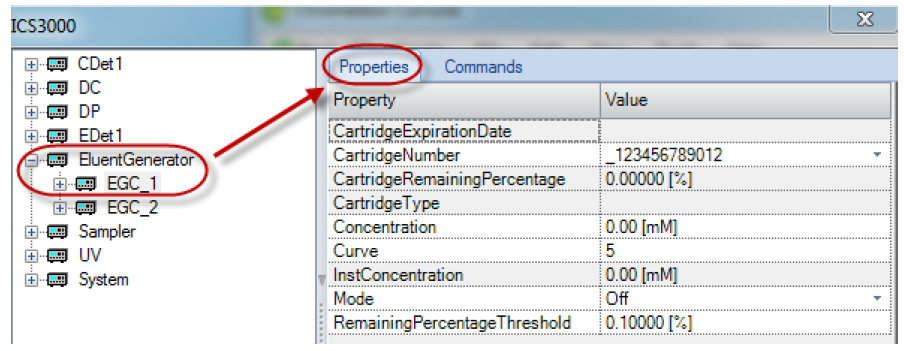
- On the Properties tab for Mode, verify Value is Off. If Value is On, click drop down arrow in the Value field and select off.
- On the Properties tab, click the drop down arrow in the CartridgeNumber Value field, select serial number to activate, and click Enter.
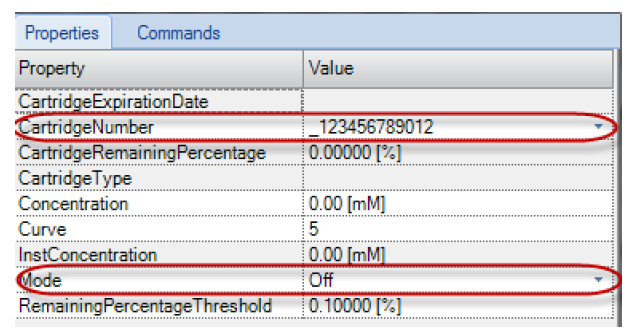
- On the Properties tab, click on the drop down arrow in the Mode Value field and select On. Verify that the Eluent Generator Cartridge is being controlled by the software by checking that there are no errors or warnings in the Instrument Audit Trial.

