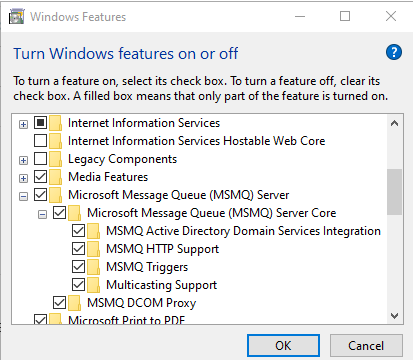Microsoft Message Queue Server - MSMQ - Features
Issue
Sometimes issues will occur in which for example Qtegra will not open and instead trigger a message like "Qtegra has experienced a problem and must close". The Qtegra services which function in the background and allow the software to function properly utilize the Microsoft Message Queue Server to communicate amongst themselves and the different Qtegra applications. It's important for all of the features of the MSMQ server to be turned on in order for the Qtegra and associated applications to function properly.
Environment
Windows
Resolution
Enabled all of the MSMQ features by doing the following:
a) Open the Control Panel
b) Click on the Programs and Features.
c) Select Turn Windows feature on or off
d) Windows features dialog box will pop-up.
e) Locate Microsoft Message Queue (MSMQ) Server from the list
Verify that there is a checkmark in the checkbox next to to each feature like in the snippet to follow. If there is instead a black square populated in the checkbox this means that MSMQ has only been partially implemented. Expand the MSMQ menu out and check to ensure that all of the checkboxes for the sub-items are ticked.