No Communication with Cetac autosampler
Issue
Can't communicate with autosampler in iTEVA
Environment
- ASX-260
- ASX-280
- ASX-520
- ASX-560
Resolution
1) If the autosampler is connected via serial cable to the computer, ensure that the serial cable is connected to COM1 port on back of autosampler and NOT COM2. The COM2 port is only used to connect to another autosampler or other external devices such as autodilutor.
2) Test the communication in Speedshift or C-term for ASX-260 and ASX-520 autosampler and in ASX Dashboard for ASX-280 and ASX-560 autosampler. If it communicates in the Cetac software then it can be reasonably assumed that the autosampler itself is communicating ok. If autosampler is not communicating with the Cetac software then there most likely is an issue with the autosampler. If its a ASX-260 or ASX-520 you can try communicating with USB cable instead of RS232 cable.
3) For ASX-260 and ASX-520 autosampler, check that the autosampler type has been set up correctly. The type should be as follows:
| Autosampler | AA | ICP |
| ASX-520 | Thermo AA 520 | Std 520 |
| ASX-260 | Thermo AA 260 | Std 260 |
Reference this knowledge article for details on how to change the personality:
4) Check that the autosampler has been set up correctly in the instrument software:
iTEVA
a) Go to Tools > Instrument Options from iTEVA Control Center
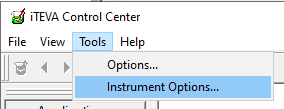
b) Ensure that the Port is set to the correct to the COM port which matches the connection. For a serial connection using a RS232 cable this will typically be COM1. For a USB connection, you will need to determine the COM port. This knowledge article can be used as a guide to do so: Determining the Autosampler COM Port
Qtegra
This knowledge article can be used as a guide to check that the autosampler COM port has been correctly defined: Adding Autosampler in Qtegra
Attachment(s)
| File | Last Modified |
|---|---|
| Instrument Options.png | March 28, 2023 |

